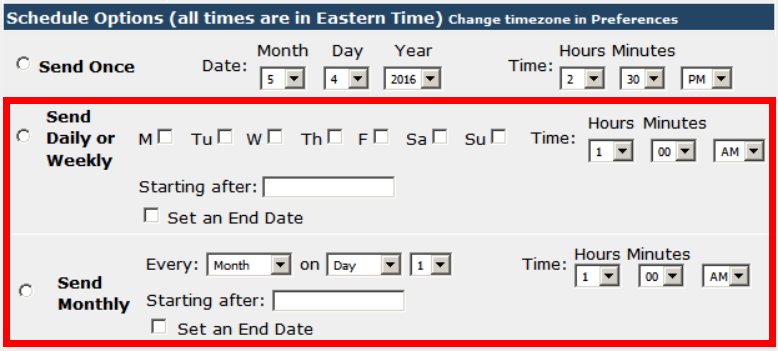There are two scheduling options for iMIS transactional mailings from the SQL view:
- Send a single transactional mailing
- Set up a recurring transactional mailing
NOTE: Scheduling options default to (United States) Eastern Time. You can change the time zone default in Preferences.
Send once
When you send a one-time transactional mailing, it will draw data from the exact time and date of the SQL view's creation (it does not sync).
To send a one-time transactional mailing:
- Navigate to the Mailing Scheduling/Publishing Options page.
- Choose Send Once.
- Use the options to set a Date and Time.
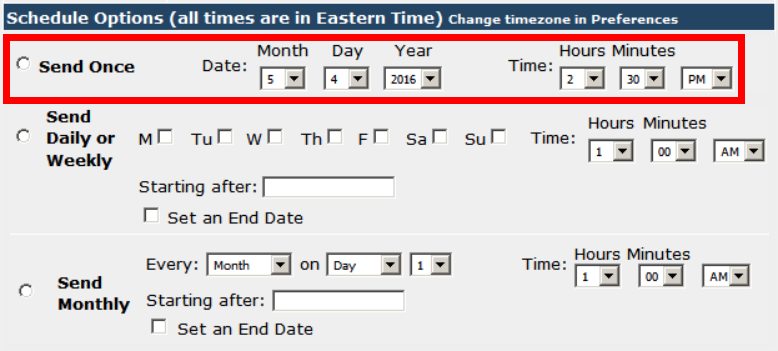
NOTE: If the SQL view has changed after the selected date and time, the mailing will not reflect these changes. This is by design; the mailing is attempting to match the original criteria of that view.
Configure a recurring mailing
When you send a recurring transactional mailing, data will sync at the time it's sent. The data is always dynamic in this way, it will use the SQL target group captured in the view at the date and time that the mailing was sent.
To send a recurring transactional mailing:
- Navigate to the Mailing Scheduling/Publishing Options page.
- Choose either the Send Daily or Weekly or the Send Monthly option.
- Use the options to set a Date and Time.
- Optionally, set an End Date.