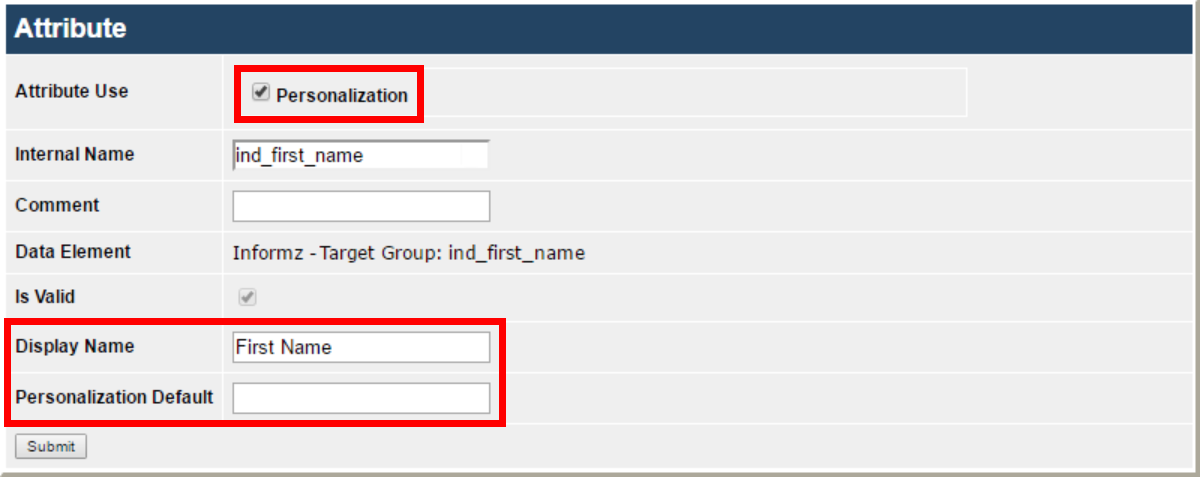You can use netFORUM Enterprise profile fields for personalization within Higher Logic Thrive Marketing Professional (Thrive Marketing Professional) mailings. Additionally, you can use these personalizations in the Subject Line and Friendly From in mailings, as long as there is (a) only one netFORUM enterprise target group used for the mailing and (b) the fields are added manually to the subject line.
Personalization Fields
netFORUM Enterprise keeps personalizations separate from target groups. There are approximately 300 fields you can use, and Thrive Marketing Professional retrieves all fields associated with an individual in netFORUM Enterprise. Click to download the nFE Personalizations spreadsheet listing each field.
Insert a Personalization Field
- Click the Insert Personalization icon in the HTML Editor toolbar.
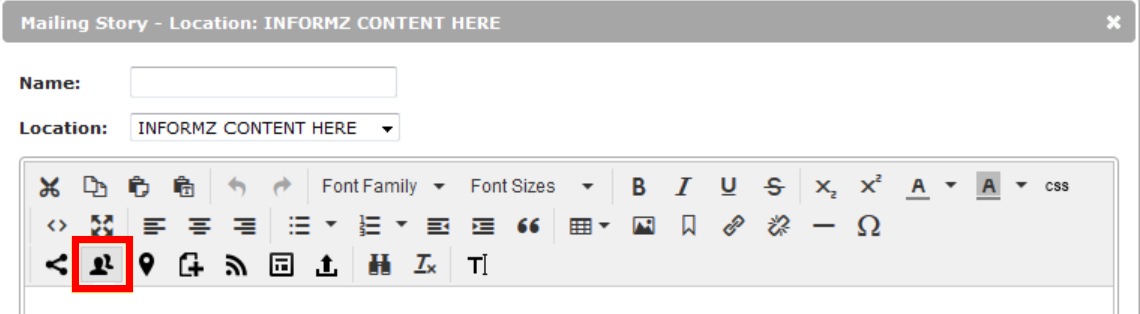
- In the window, click the Select a Personalization Type menu and select Informz for netFORUM Enterprise 2.0.
- Select the a Personalization Code.
- Click Insert.
Personalization codes appear with the following format:
%%WSI||FIELDNAME%%
NOTE: The data to complete the code is not stored in Thrive Marketing Professional. Rather, it is retrieved directly from netFORUM Enterprise just before the mailing is sent (Thrive Marketing Professional retrieves the data to fill the code from netFORUM Enterprise during the Mailing Send process).
Modify Personalization Fields
You can make three changes to netFORUM Enterprise personalization fields:
- Remove from display
- Change the display name
- Change the default value
Let's learn how to perform each of these actions:
- Navigate to Admin > Setup > Bridge Configuration.
- Click List of Personalization Attributes.
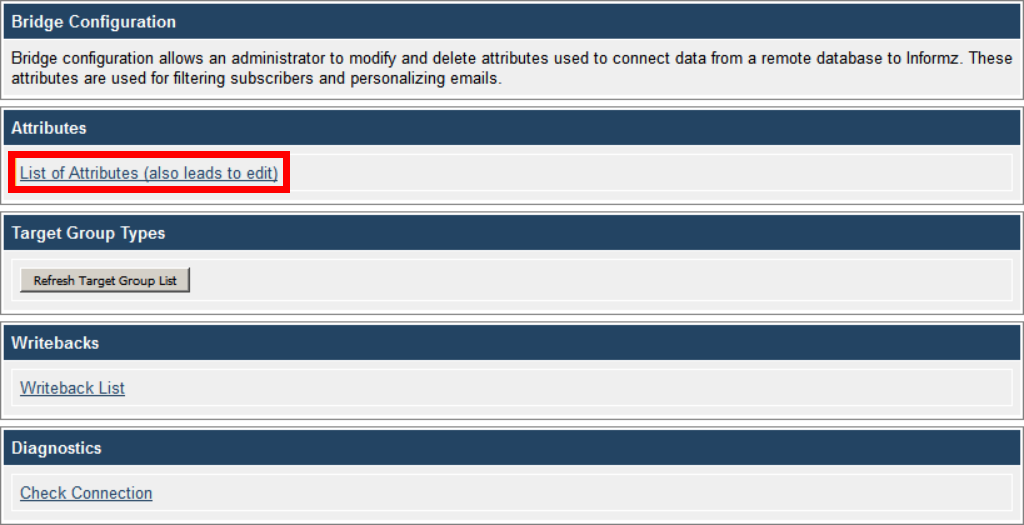
- In the Attribute window, click the + to drop down the list. Then, click Edit next to the desired personalization to modify it.
- Uncheck the Personalization box to remove the personalization from display.
- Enter text in the Display Name field to change the Thrive Marketing Professional display name for the personalization.
- Enter text in the Personalization Default field to create a default value for the personalization. This value populates when there is no information available in this field for the subscriber.