The Protech integration has a built-in Single Sign-On (SSO) feature that allows you to access Higher Logic Thrive Marketing Professional (Thrive Marketing Professional) directly from Protech CRM marketing lists.
Permissions
In order for UX Online 8 users to have SSO access from Protech to Thrive Marketing Professional, they must have:
- The CRM4M Core and UX Informz Role security roles assigned to their CRM user record in Protech.
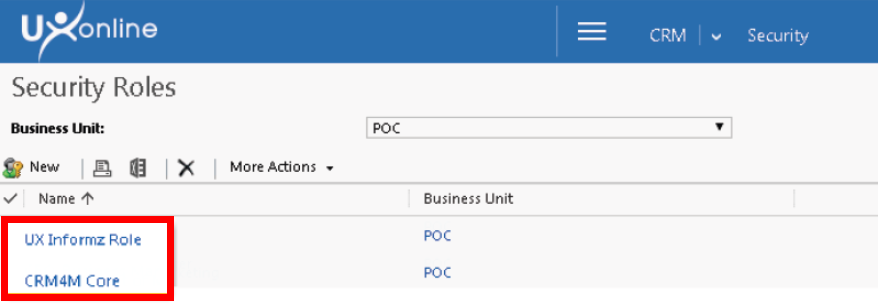
- An Authorized User account in Thrive Marketing Professional.
To check for an authorized record, navigate to Admin > Authorized Users > Manage Users.
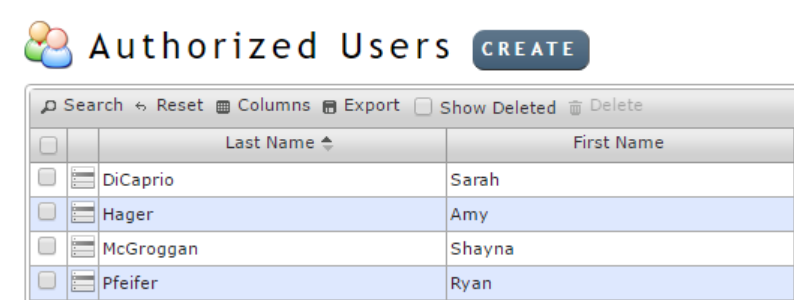
Accessing Thrive Marketing Professional from the CRM
When users access Thrive Marketing Professional via SSO (from within a CRM Marketing List), they are taken directly to the Target Group page.
- Click Login to Informz to log in. This button is available in:
- the Record toolbar and
- the List View toolbar.
Both buttons open Thrive Marketing Professional in a new browser window.
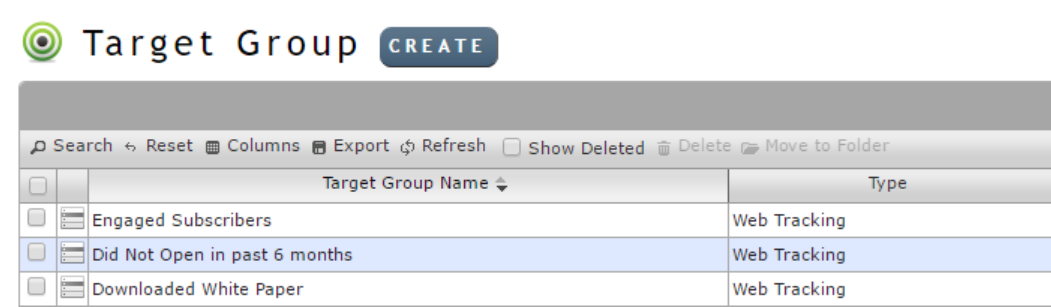
Additional UX Online 8 details
The Protech integration synchronizes CRM marketing lists and list members with Thrive Marketing Professional subscribers in interest target groups; each CRM marketing list that is flagged to synchronize with Thrive Marketing Professional ultimately becomes one of these target groups. Thrive Marketing Professional uses the name of the CRM marketing list as the name of the target group.
The integration manages Thrive Marketing Professional subscribers who unsubscribe from future mailings. Please note that unsubscribing is a global action - these subscribers are removed from all target groups. The integration does not allow for opt-outs from a single target group.