A target group in Informz is a list of recipients who receive a mailing. Target groups are organized in Folders in Informz, and there are two folders for Salesforce target groups: Salesforce Contacts and Salesforce Leads. These target groups correspond directly to the folders Informz Contacts and Informz Leads in Salesforce. Any correctly-formatted report syncs into its respective folder in Informz.
Let's look at some of the processes associated with Salesforce target groups in Informz.
Refresh the Target Group List
- Navigate to Subscribers > Target Groups.
- Click the Folders dropdown list and select either Salesforce Contacts or Salesforce Leads.
- Click Refresh Target Group List at the bottom of the page.
Alternatively:
- Navigate to Admin > Setup > Bridge Configuration.
- Click Refresh Target Group List.
NOTE: Refreshing the target group list does not refresh the counts in each target group; rather, it updates the list of target groups coming from Salesforce Contact and Lead Reports.
Use Salesforce Target Groups in a Mailing
- When you create a mailing, click the To field in the Envelope section of the Set-Up tab.
- Click the Select the Target Group for the Entire Mailing radio button.
- Click the Folder menu and select either Salesforce Contacts or Salesforce Leads.
- Click the Target menu and select the desired target group.
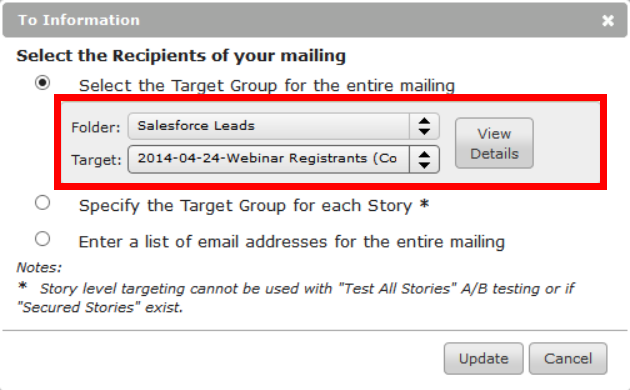
- Click Update.