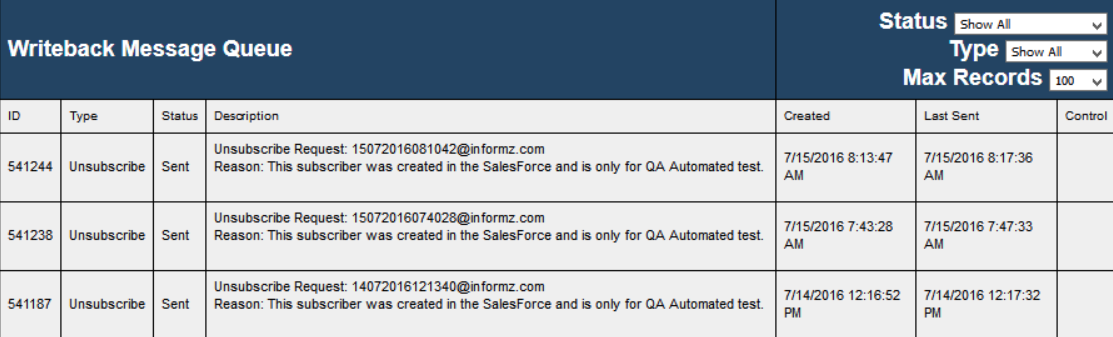Writebacks are a way for Higher Logic Thrive Marketing Professional (Thrive Marketing Professional) to communicate changes in subscriber status to Salesforce. There are two main writebacks in this integration:
- Unsubscribe
- Resubscribe
Additionally, this integration supports a Mailing Activity writeback for Sent and Opened mailings. Let’s look at the details of these writebacks.
Unsubscribe
If a Contact or Lead is unsubscribed via a link in a Thrive Marketing Professional mailing, the unsubscribe action is logged in Thrive Marketing Professional and stored in a queue to be written to Salesforce. The database is polled regularly to find these writebacks. Salesforce records the following data in the Notes and Attachments section:
[Contact/Lead] unsubscribed from Informz on mm/dd/yy hh:mm:ss tt
There is also an optional Reason that may accompany the writeback.
When Salesforce finds an unsubscribe writeback, the Email Opt Out flag is set to “True” (checked). However, because this flag is used for other types of mailings in Salesforce, you can choose to suppress the flag (and consequent checkbox) if desired. This change is done in the Thrive Marketing Professional database; there is no UI method to make the change.
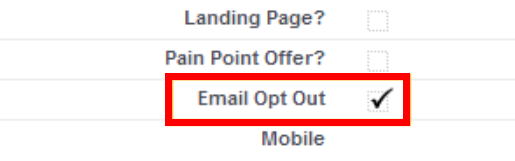
Bad Email
While this integration does not support the Bad Email writeback, an unsubscribe may be sent with the reason “Bad Email” to provide insight about why the unsubscribe occurred.
Resubscribe
Any time a Thrive Marketing Professional admin manually resubscribes a subscriber, the resubscribe action is logged in Thrive Marketing Professional and stored in a queue to be written back to Salesforce. As above, the database is polled regularly to find these writebacks. Salesforce records the following data in the Notes and Attachments section:
[Contact/Lead] resubscribed to Informz on mm/dd/yy hh:mm:ss tt
Note that the resubscribe needs to occur in the system where the unsubscribe originally occurred. For example, if a Contact/Lead was unsubscribed via a link in a Thrive Marketing Professional mailing, the resubscribe must also occur in Thrive Marketing Professional.
If a Contact/Lead was unsubscribed in Salesforce by setting the Email Opt Out flag to “False” (unchecked), the resubscribe must occur in Salesforce. Thrive Marketing Professional is updated during the next sync.
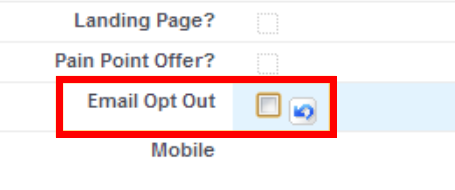
Mailing Activity
To access the Mailing Activity writeback settings, navigate to Admin > Setup > Bridge Configuration and click Writeback Settings.
The mailing activity writebacks include Sent and Opened statuses on a Daily or Weekly occurrence. These can be sent automatically or manually. Automatic writebacks can be set to occur hourly, daily, or weekly. By default, the Sent writeback is available (checked) and the frequency setting is Manual.
NOTE: Mailing activity writebacks can be disabled by unchecking the Enable Mailing Activity Writeback checkbox. This does not disable the unsubscribe and resubscribe writebacks – these cannot be turned off.
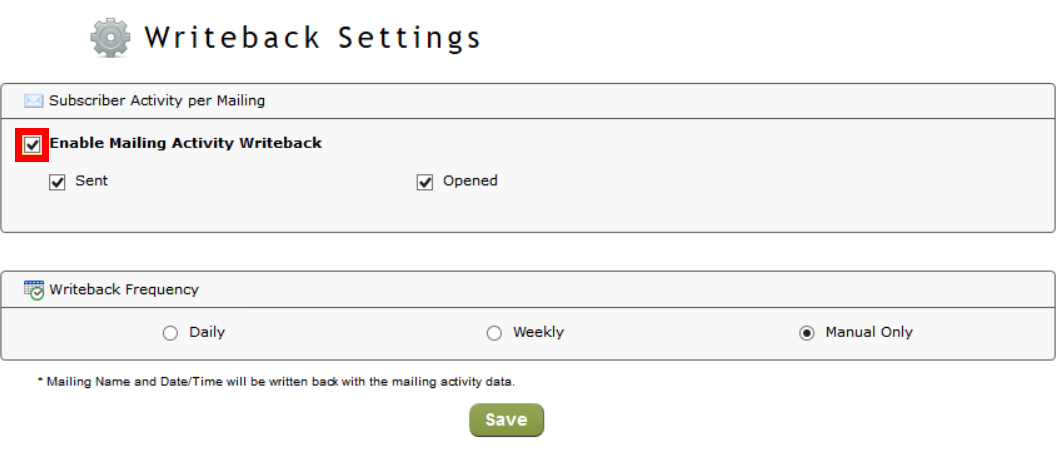
Viewing Writebacks
- Navigate to Admin > Setup > Bridge Configuration.
- Click Writeback List.
You can view unsubscribe, resubscribe, or mailing activity writeback messages from Thrive Marketing Professional. This is especially useful when looking for writeback errors.