The Higher Logic Thrive Marketing Professional (Thrive Marketing Professional) for YourMembership integration provides an effective way to employ the strengths of Thrive Marketing Professional and YourMembership to create engaging and efficient eMarketing campaigns by leveraging custom directory searches and queries in YourMembership to create targeted lists for your mailings.
This integration provides the following benefits:
- Easy creation of Thrive Marketing Professional target groups in YourMembership
- Automated and on-demand syncing of target groups with YourMembership
- Effortless personalization using YourMembership fields in Thrive Marketing Professional mailings
- Seamless login to Thrive Marketing Professional through YourMembership's Single Sign-On (SSO)
Frequently asked questions
| Question | Answer |
|---|---|
| Are macros available with this integration? | Yes. You can access the same macros (e.g., username) that are in the YourMembership Bulk email feature. |
| Will I be able to send a bulk mailing through YourMembership? | This integration handles all mailings through Thrive Marketing Professional. YourMembership's internal email capabilities are deactivated so that you can send all mailings through Thrive Marketing Professional. |
| Will mailings be sent from the Thrive Marketing Professional email servers or the YourMembership servers? | Emails are only sent from Thrive Marketing Professional servers as part of the integration. |
| Will Admins have the ability to use the "Alternate Email Address" field for their mailings? | No. This functions the same as it does without integration. |
| When specifying the name of a target group through the YourMembership integration, will I receive an error message when the name matches an existing target group? If so, is there a way to tell that the target group name needs to be unique? | You will see an error message if the target group name is not unique. You will have the ability to continue to create the group, but this will override the existing group. Alternatively, you can rename the new target group with a unique name. |
| Can I use a Custom Field in my Personalization macros for my bulk emails? If so, how would this be setup? | Currently, you cannot use a Custom Field in a Personalization macro. |
| If a subscriber email address is updated in YourMembership will that address be updated in Thrive Marketing Professional? Or will a new record be created? | The corresponding subscriber record in Thrive Marketing Professional will be updated. |
Administrator permissions
Administrators for the integration must have the Manage Admin Accounts and/or the Manage Bulk Email permissions in YourMembership to access the integrated Thrive Marketing Professional features.
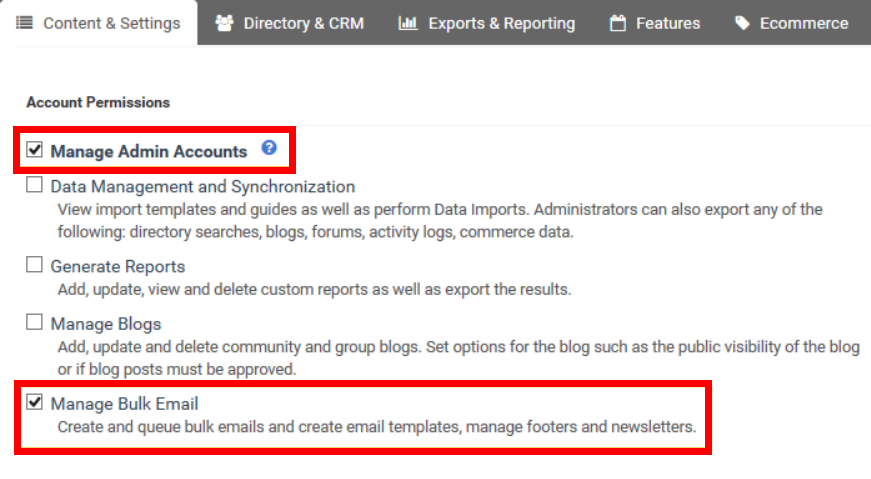
Manage unsubscribers
When subscribers unsubscribe from your mailings, Thrive Marketing Professional stores this information and prevents them from being included in target groups. This information is visible in Thrive Marketing Professional only.
Access Thrive Marketing Professional from YourMembership
This integration uses SSO, so users can log in to Thrive Marketing Professional from within YourMembership without needing to enter any additional credentials.
Launch Thrive Marketing Professional
There are several ways to launch Thrive Marketing Professional from YourMembership:
- Navigate to the Directory & CRM tab > Email & Newsletters > Informz Homepage.
- Navigate to the Directory & CRM tab > Community Directory > Directory Search.
- Navigate to the Ecommerce tab > Dues Processing or Store Processing.
- Navigate to the Features tab > click Active # of events > click Manage Restrictions > create filters > click Bulk Email Results Below.
- Navigate to Exports & Report > click Build a Query or Report > create filters > Save.
NOTE: The first method launches the Thrive Marketing Professional homepage. All other paths navigate to the Thrive Marketing Professional Mailing Designer where you can create a new mailing.
Writebacks
This integration does not support writebacks.
Product support
If you have questions about this integration, create a case with our Customer Support team.