NOTE: This article is for customers with the "classic" Admin interface (horizontal top-navigation bar).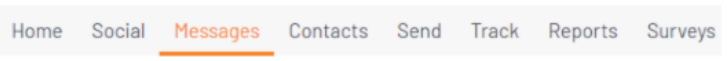
If your interface is different, view the New Admin Experience version of this article.
Send Limit Rule allows you to create rules within Higher Logic Thrive Marketing Enterprise (Thrive Marketing Enterprise) which will limit the number of emails a recipient in a group receives within a certain time-frame. An example rule, may limit a recipient from receiving an email more than 4 times a week.
This functionality is available under Tools:
- Select Feature Settings
- Select Send Limit Rules
The first step is to create a send limit rule. You can have more than one send limit rule active simultaneously.
- Create a name for the rule
- Set the maximum number of emails to be received either per week or per number of days
- Select the time frame either per week or per number of days
There are two options when applying the rule:
Apply to selected groups — you can select one or more recipient groups that this rule should be applied to. For example, let’s say your rule is “no more than 2 promotional emails in a 3 day period”. In Thrive Marketing Enterprise you have 5 groups:
- Newsletter Subscribers
- Action Alerts
- Marketing Promotions
- Internal Staff
- New Deal Offers
Because you want your rule to apply only to promotional-related emails, you can select the Marketing Promotions and New Deal Offers groups and apply the rule to these two. The effect will be that all recipients of these two groups will be limited to 2 emails in a 3 day period. Whereas emails sent to the other three groups will have no send limit restrictions. If a recipient exists in both the groups with the restrictions and a group without them Thrive Marketing Enterprise will enforce the restrictions for the group that has them set.
Apply to all groups (existing and future groups created) except the following groups
Option 2 allows you apply the rule to all of you current and any future groups you create. This is a more comprehensive application of the rule. This option also allows you to exclude one or more groups from the rule. For example, let’s say your rule is no more than 3 emails in a week”. In Thrive Marketing Enterprise you have 5 groups:
- Newsletter Subscribers
- Action Alerts
- Marketing Promotions
- Internal Staff
- New Deal Offers
Here you could exclude the Internal Staff group from the rule. The effect would be that no recipient would receive more than 3 emails in a week regardless of what groups they were in. The only exception being the Internal Staff group which there would be no send limit restrictions.