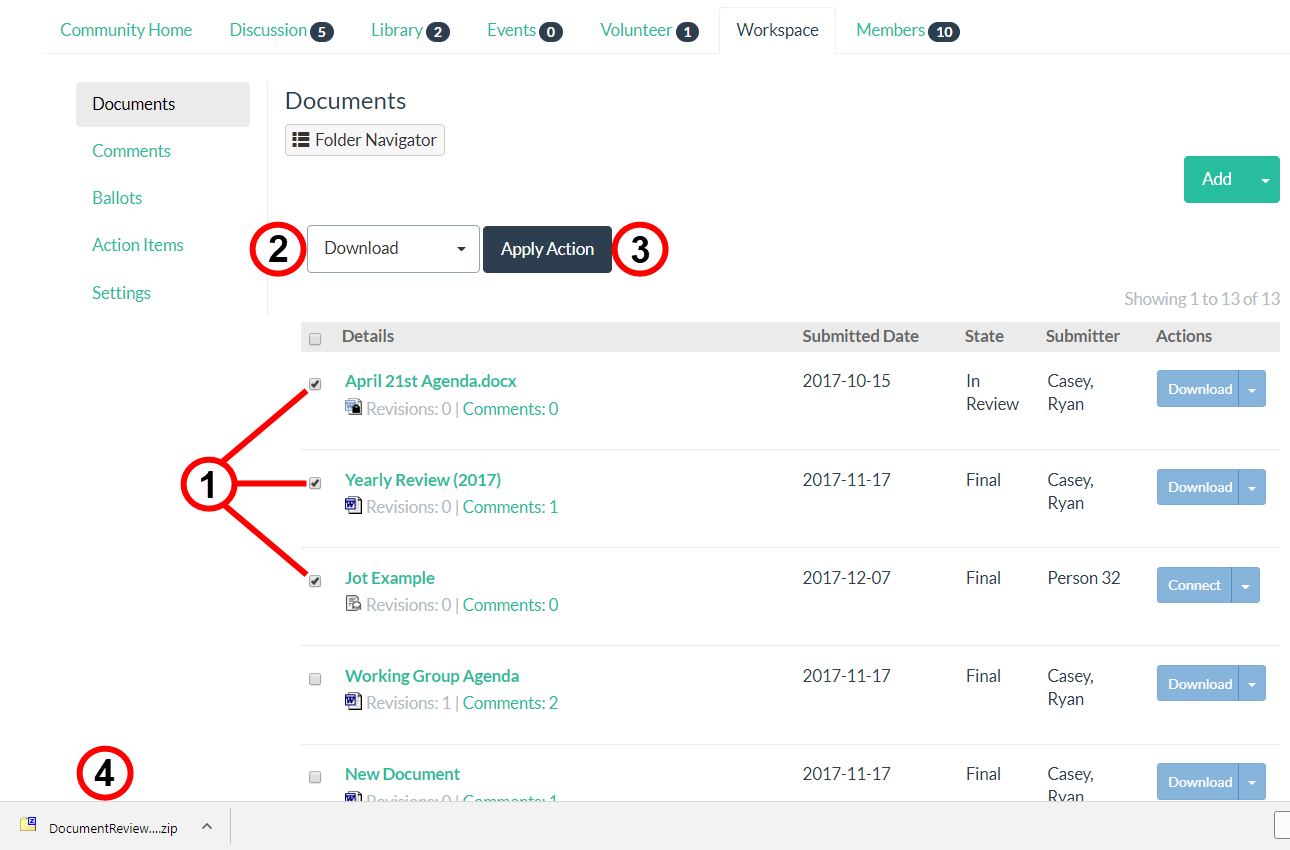Workspace allows you to download documents in two ways.
Download a Single Document
On the Documents tab:
- Click the document's Download button.
- The document is added to your Downloads folder, and should be visible in your web browser, as shown below. Click the document to open it.
NOTE: If the document is displayed in your browser, use the browser's Save As option to save the document to your computer.
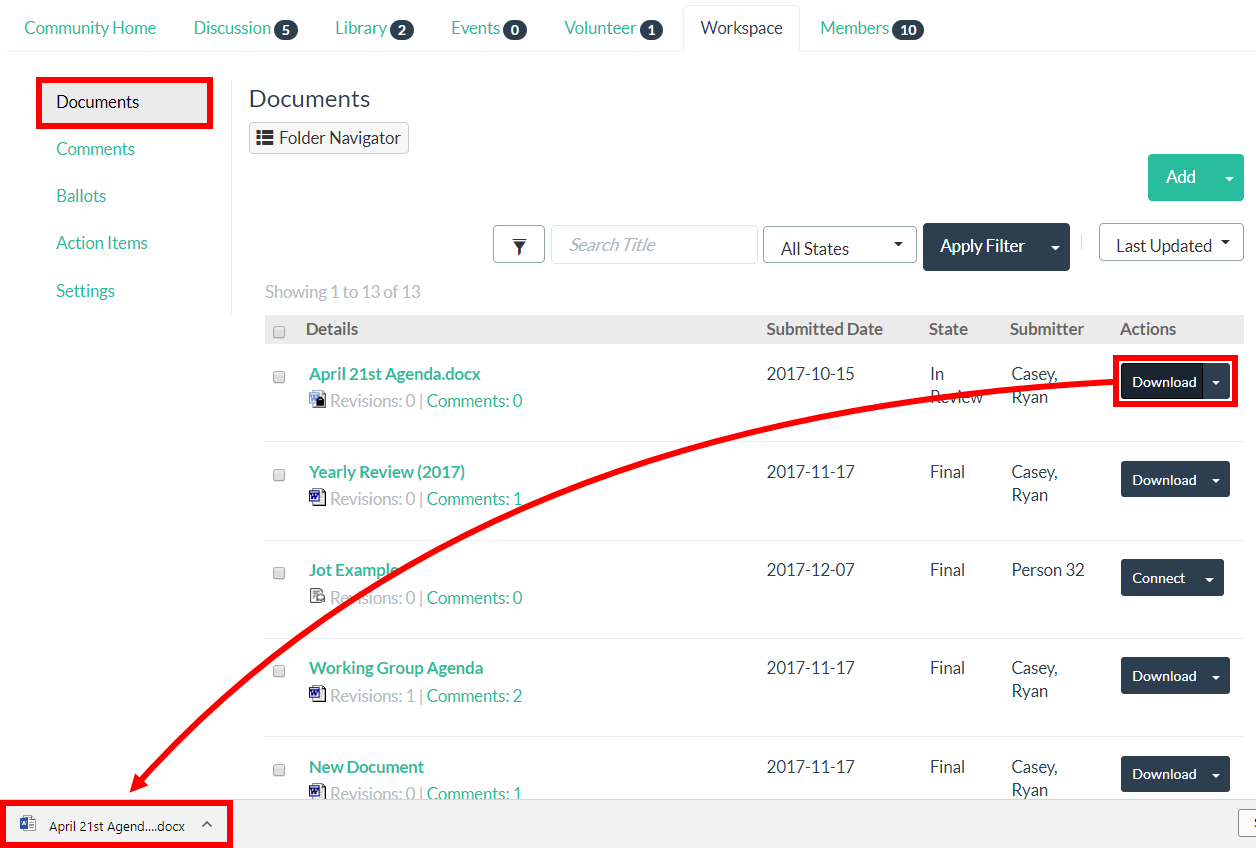
Download Multiple Documents
On the Documents tab:
- Check the boxes next to the documents you want to download.
- Select Download from the Bulk Actions menu.
- Click Apply Action to download the selected documents in a .zip file. The .zip file is added to your Downloads folder, and should be visible in your web browser, as shown below.
- Click the file to unzip the documents using your computer's default software.