Send time localization inspects subscribers’ Zip/Postal Codes in the iMIS database and correlates them to a time zone. Then, it correlates the time zone to the mailing's send time, ensuring subscribers receive mailings at the desired time in their unique time zone.
EXAMPLE: If you send a mailing at 2:00 pm in your time zone, subscribers will receive that mailing at 2:00 pm in their time zone. Likewise, if an organization sends a mailing from their New York City office at 9:00 am Eastern Standard Time, subscribers in San Francisco receive the mailing at 9:00 am Pacific Standard Time.
Set Delivery Method to Localized
- While working with a mailing, navigate to the Send tab in the Mailing Designer.
- Click Schedule Mailing to view the scheduling options.
- Select Localized as your Delivery Method.
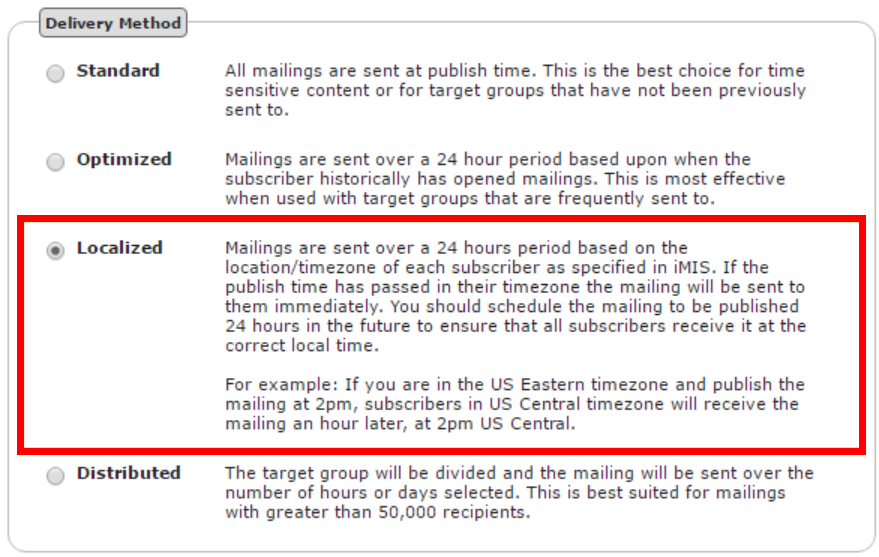
Notes
- If either zip code or country is not present in iMIS, then Informz uses the sender’s time zone.
- If the publish time has already passed in the subscribers’ time zone, the mailing publishes immediately. For example, if an organization in San Francisco schedules a mailing for 9:00 am Pacific Standard Time, subscribers in New York City receive the mailing at 12:00 pm Eastern Standard Time (i.e. 9:00 PST).
- You must have Integration Personalizations active in your account to use iMIS send time localization.
- The following countries are currently not supported by send time localization: Brazil, DR Congo, Indonesia, Kazakhstan, Kiribati, Mexico, Mongolia, and Russia.