The iCorrect writeback is intended to let you know when you have "faulty" email addresses. Higher Logic Thrive Marketing Professional (Thrive Marketing Professional) is capable of correcting these types of errors automatically:
EXAMPLE: admin@@iamap.org can be auto-corrected to admin@iamap.org.
This correction happens during syncs between Thrive Marketing Professional and iMIS. The results are viewable via the upload history in the Thrive Marketing Professional user interface as System Corrected Emails.
System Corrected Emails (iCorrect)
- Navigate to Subscribers > Upload > Upload History.
- View the System Corrected Emails column (click Columns and select System Corrected Emails if it is not in the current view).
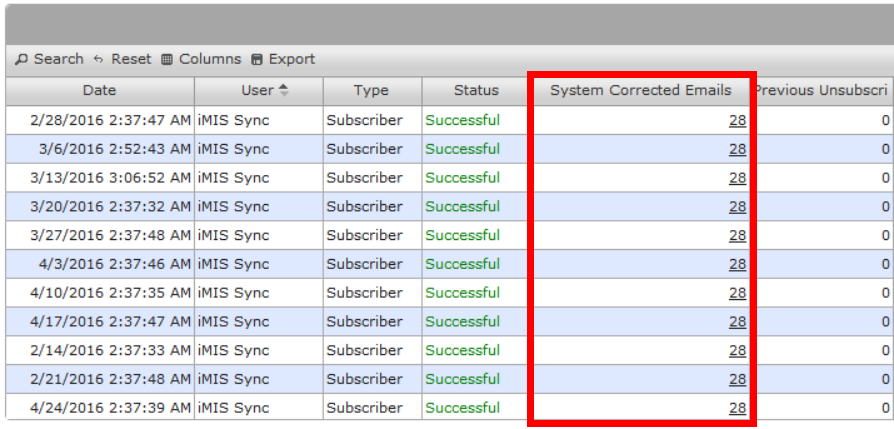
- Click a system corrected emails count to open a window with additional details.
Thrive Marketing Professional records the addresses corrected during each sync, but will only writeback one correction per iMIS ID. Therefore, if a client ignores the iCorrect writeback, Thrive Marketing Professional will not continue to write back. Thrive Marketing Professional writes all information that lives in the subscriber’s table: iMIS Name ID, Subscriber Modified Date, and Email Address (as it appears in iMIS and the corrected version).
The iCorrect writeback occurs after three conditions are met:
- Thrive Marketing Professional has not yet written back an iCorrect for the incorrect data
- The subscriber has a valid iMIS ID
- A sync has flagged the email address as one that needs correcting