iBad = Bad email address. It's that simple.
The iBadEmail writeback lets you know when you have bad email addresses in your database. Different from unsubscribers, bad emails are subscribers that want to receive emails, but are unable to because their email addresses on record are flagged as “bad” (e.g., through an invalid email address, bounces, etc.).
Email addresses are flagged in this way when they bounce, indicating they were undeliverable. At a point in this bounce process, these "bad" emails eventually become unsubscribed.
NOTE: The iBadEmail writeback will not include all bad emails; only those that are detected as invalid from syncing.
Invalid Email Addresses (iBadEmail)
- Navigate to Subscribers > Upload > Upload History.
- View the Invalid Emails column (click Columns and select Invalid Emails if it's not in the current view).
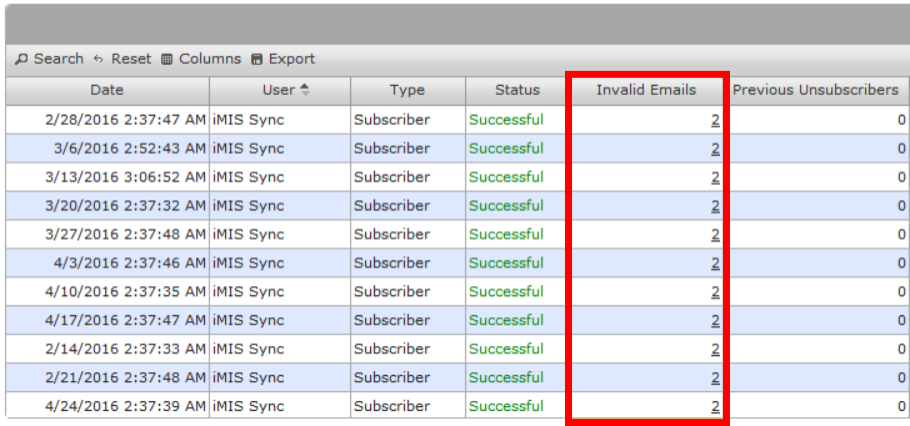
- Click the invalid emails count to open a window with additional details.
The iBadEmail writeback occurs when three conditions are met:
- We have not written back an iBadEmail record to iMIS at any point in the past.
- The cancellation date or most recent bounce date is within the last 30 days.
- The subscriber's delivery status indicates they have started to bounce repeatedly or we have been able to determine that the email address itself is invalid.