Despite your best efforts, some of your subscribers will eventually become disengaged. And, now that the unsubscribe took place in Higher Logic Thrive Marketing Professional (Thrive Marketing Professional), you may be wondering how this gets back to iMIS. Let's take a look at the iMIS Unsubscribe Writeback (iUnsub in iMIS).
What is an Unsubscribe?
Users who unsubscribe don't want to receive ANY additional mailings. As a result of this, the iUnsub writeback is created and sent to iMIS. The subscriber can unsubscribe in a variety of ways:
- Click a link in a mailing.
- A Thrive Marketing Professional Landing Page.
- Complain to the organization or to Thrive Marketing Professional directly (after which a user performs the unsubscribe through the user interface).
- Complain to their ISP.
- Your organization can unsubscribe a subscriber.
Any of these actions result in the subscriber being unsubscribed within Thrive Marketing Professional.
Thrive Marketing Professional Landing Pages
When an unsubscribe occurs via an Landing Page, Thrive Marketing Professional the subscriber's email address as well as the subscriber's radio button (reason) selection and any information that was entered in the form's text area (where subscribers can explain their reasons for leaving).
EXAMPLE: If a subscriber selects "I receive too many emails" and enters "I'd prefer a weekly email rather than daily ones," in the text field, both messages get written back to iMIS.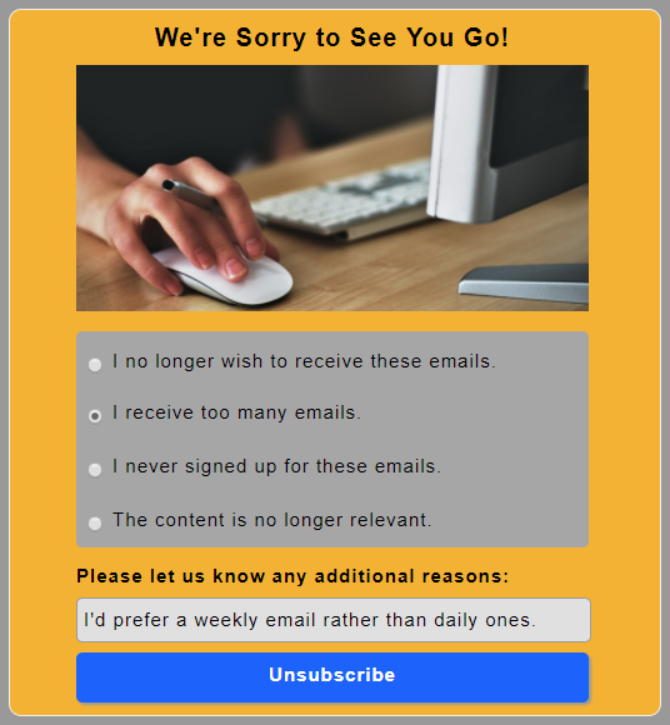
NOTE: This writeback truncates text entries to 250 characters.
When do iUnsub Writebacks Happen?
The iUnsub writeback occurs after meeting the following three conditions:
- The remote_unsub_updated field on the subscriber table is null (this means Thrive Marketing Professional has not yet written back).
- The unsubscribe occurred within the last 30 days.
- The subscriber is canceled for a reason in Thrive Marketing Professional that triggers an iUnsub writeback.
Thrive Marketing Professional is always the master database for unsubscribe data. Data written back to iMIS includes timestamp information, which appends the changes table after a sync with Thrive Marketing Professional. The iUnsub writeback record is located in the iMIS activity table. iUnsubs write back once daily at 1:00 am (Eastern Time).