When you create a netFORUM Enterprise 2011 or 2013 query, the personalization fields associated with the results are part of the query. Because of this, when you use a target group based on this query in a mailing, the personalizations are directly attached to the associated target group. This differs from other mailings and target groups in Higher Logic Thrive Marketing Professional (Thrive Marketing Professional), which are not directly attached to personalizations.
What does this mean?
If you copy a mailing based on a netFORUM Enterprise 2011 or 2013 target group, you'll also be copying the original target group used with the mailing.
EXAMPLE: If you copy a mailing that uses Target Group A (netFORUM Enterprise query #1) and switch to Target Group B (netFORUM Enterprise query #2), the personalizations are still attached to Target Group A. This is because the query that was used to create the mailing was coupled with Target Group A.
So when you copy a netFORUM Enterprise 2011 or 2013 mailing, you must detach or de-couple the mailing personalizations from the target group. To do this, reinsert each personalization code to ensure that it points to the new target group (Target Group B in the example above).
Reinsert personalizations in a copied mailing
- Navigate to Mailings > View.
- Hover over the Menu icon for a mailing and select Copy.
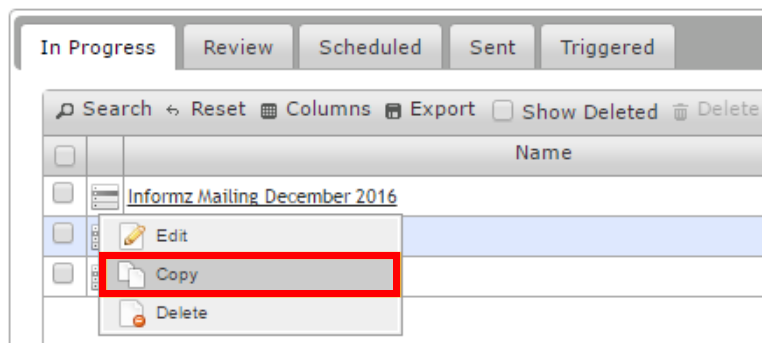
- Open the copied mailing and change the target group in the To field.
- Navigate to the Design tab and make note of any personalization fields in your content.
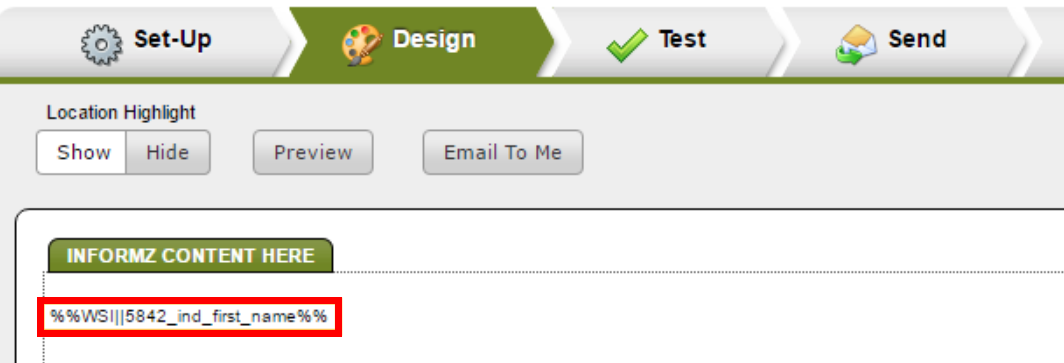
- Edit the content with personalization fields and delete the existing fields. Then, click the Personalization icon in the toolbar to insert new fields. The new fields have different IDs than the previous ones.
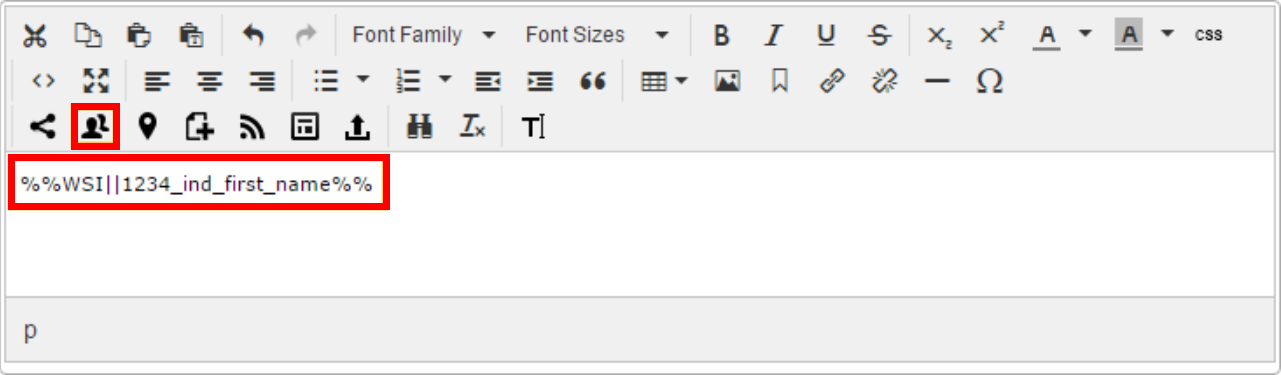
- Repeat this process for each personalization field in your mailing.
- Test your mailing to ensure there are no errors. If you've properly de-coupled the personalization fields, it should function as expected.