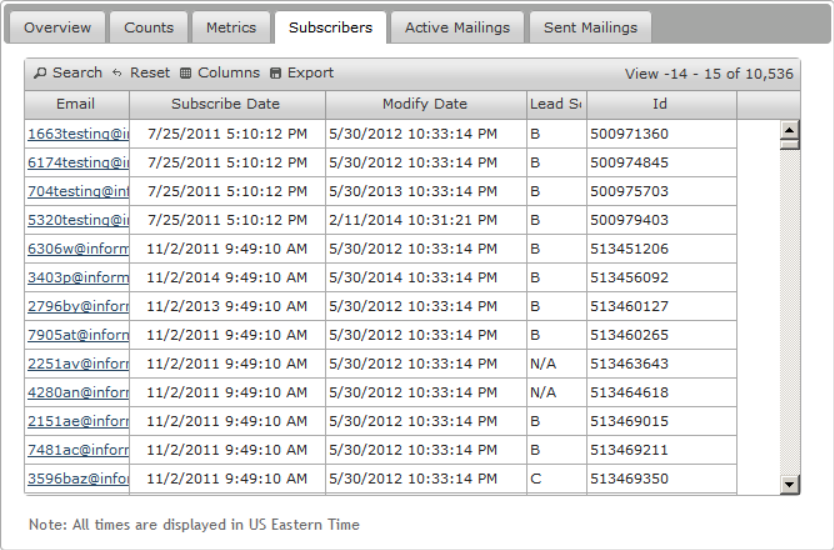Synchronizing (syncing) is the process by which Higher Logic Thrive Marketing Professional (Thrive Marketing Professional) receives information from an integrated AMS/CRM database. The information that is received is used to update associated records in Thrive Marketing Professional.
There are two types of syncs in the netFORUM Enterprise integration.
- Retrieving the list of netFORUM Enterprise queries.
- Retrieving the list of subscribers for a particular search from netFORUM Enterprise.
Events that Trigger a Sync
There are four events that trigger a sync between Thrive Marketing Professional and netFORUM Enterprise:
- A user clicks Refresh Target Group List for a netFORUM Enterprise target group.
- A user clicks Refresh Target Group List on the Bridge Configuration page.
- A user clicks the Info menu option on the Target Group List page.
- A user sends a mailing to a netFORUM Enterprise target group (a sync will also occur at the time a mailing is being prepared to be sent).
Users can sync (or resync) a target group by hovering over a target group and clicking Sync Target Group > How Many or Resync Target Group on the Target Group Count Details page. This syncs individuals belonging to a particular group in netFORUM Enterprise to a target group in Thrive Marketing Professional.
NOTE: This refresh does not update the counts for queries. You can refresh counts by hovering over the Menu icon for a specific target group and clicking Info.
netFORUM Enterprise remains the database of record, so changes must be made in netFORUM Enterprise itself. Thrive Marketing Professional will update when a sync occurs. When new queries are syncing into Thrive Marketing Professional as new target groups, they are initially placed in one of two netFORUM enterprise folders: netFORUM Enterprise Audience Queries and netFORUM Enterprise Individual Queries. When a sync occurs, netFORUM Enterprise runs the query in real time so that the Target Group has the most recent results.
Syncing the List of Queries
Syncing the list of queries retrieves all queries from netFORUM Enterprise that contain the prefix Informz.
Click Refresh Target Group List to request the queries from netFORUM Enterprise. You can access this button from either the Target Group or the Bridge Configuration page.
NOTE: This does not update the counts for queries.
Syncing Subscribers
Syncs occur for an individual target group, and this process retrieves all the individual records from netFORUM Enterprise that are associated with that query.
View List of Subscribers
To view a list of subscribers, click the Info option. The Remote ID (the netFORUM Enterprise Customer Record ID) can be included in the column display in Thrive Marketing Professional (this is useful when trying to ensure that the correct individual record is available in Thrive Marketing Professional).