Higher Logic Thrive Marketing Professional (Thrive Marketing Professional) sends updates, known as writebacks, to netFORUM Enterprise for various activities that occur within Thrive Marketing Professional. By writing information from Thrive Marketing Professional to netFORUM Enterprise, you maintain data integrity and ensure that the two databases stay coordinated with one another.
There are two types of writebacks that can occur with netFORUM Enterprise:
- Subscriber status - include Unsubscribe (Date), Unsubscribe Reason (if provided), Bad Email Status, and Resubscribe (Date).
- Mailing activity - include Sent Date, Opened Date, Click (Date and Link), Block, Bounce, and Social Sharing.
NOTE: Mailing activity writebacks are optional.
View Writebacks
- Navigate to Admin > Setup > Bridge Configuration.
- Click Writeback List to see all pending, completed, and failed writebacks.

Establish mailing activity Writeback settings
- Navigate to Admin > Setup > Bridge Configuration.
- Click Writeback Settings to see the available writeback options.
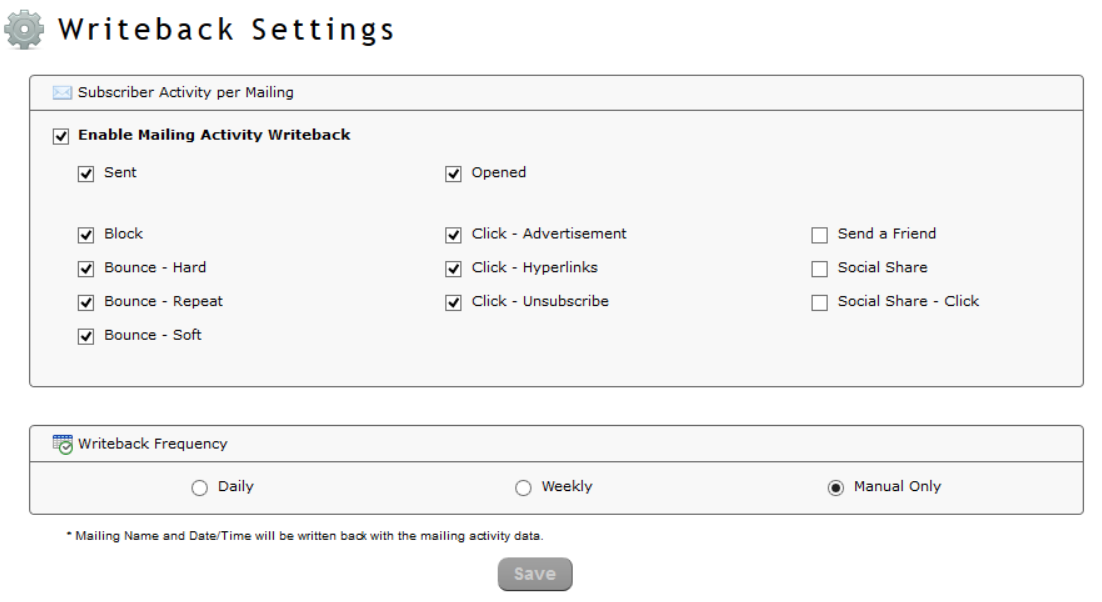
Mailing activity writebacks can be set to report on a mailing’s sent and opened status. Additional writebacks are available for other mailing attributes as well, indicating subscribers’ level of engagement with a mailing.
You can manually send writebacks to netFORUM Enterprise on an ad hoc basis using the Send Activity option on the Mailing List > Sent tab. Hover over the menu icon and click Send Activity, as shown below:
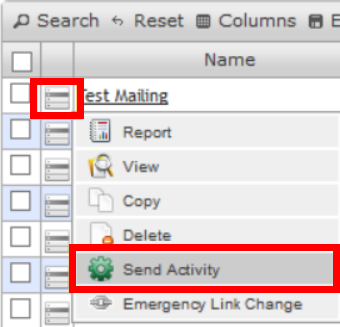
Alternatively, you can set mailing activity writebacks to occur automatically (daily or weekly) or manually. All automatic activity can be controlled to a time of day, day of week, and day interval. Furthermore, many writebacks can be disabled if they are not needed for a particular mailing.
To stop a writeback from occurring (i.e., deactivate the writeback), uncheck the corresponding checkbox on the Writeback Settings page.
NOTE: Unsubscribe, Resubscribe, and Bad Email writebacks cannot be deactivated.
Thrive Marketing Professional data in netFORUM Enterprise
Mailing activity writeback data appears in netFORUM Enterprise under Messaging Activity on the Correspondence tab of the Individual profile.
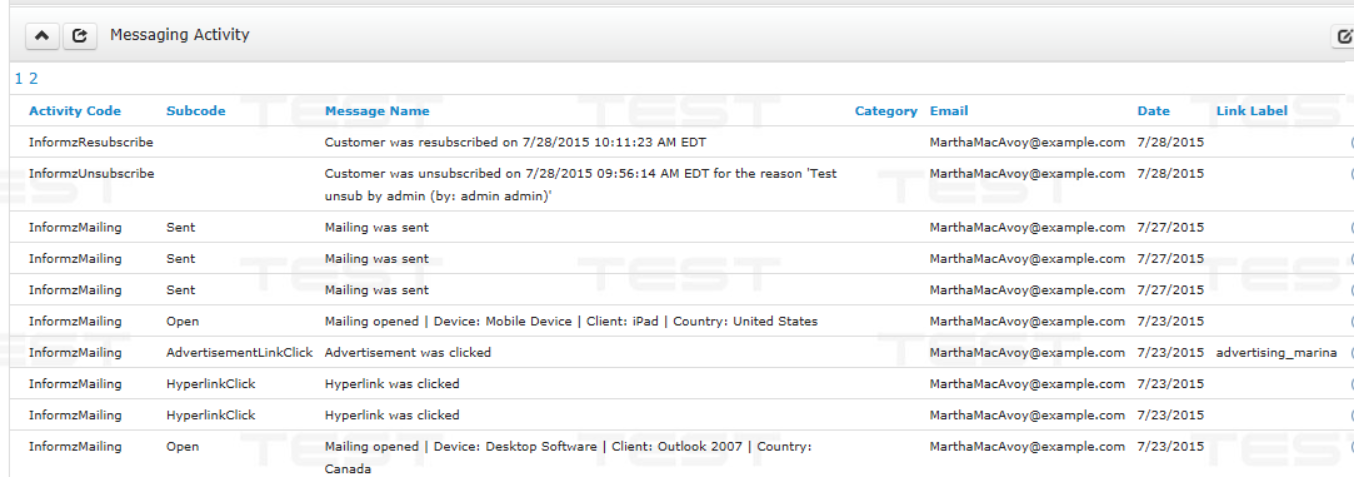
A mailing activity writeback sends the following data:
| Column | Data |
|---|---|
| Activity Code | "Informz Mailing" |
| Subcode | Type of mailing activity interaction (e.g., Sent, Open, Click) |
| Message Name (Sent) | "Mailing was sent" |
| Message Name (Open) | "Mailing Action | Device Used | Client Used | Country" |
| Message Name (Clicked Link) | "Hyperlink was clicked" |
| Message Name (Clicked Ad) | "Advertisement was clicked" |
| Email Address | |
| Date | Mailing Send Date |
| Link Label | N/A (not written back at this time) |
Unsubscribe
When subscribers unsubscribe, it indicates they no longer wish to receive any mailings from your organization. This option is required for CAN-SPAM compliance. Thrive Marketing Professional tracks any unsubscribe requests that come from a mailing or from the Thrive Marketing Professional administrator. These are stored in a queue and sent to netFORUM Enterprise every ten minutes.
Unsubscribe data is found under the Messaging Activity on the Correspondence tab of the Individual profile.
An unsubscribe writeback sends the following data:
| Column | Data |
|---|---|
| Activity Code | "InformzUnsubscribe" |
| Message Name | Date and Time of the unsubscribe (along with the source of the unsubscribe action) |
| Email Address | |
| Date | Date of the unsubscribe |
Resubscribe
When a Thrive Marketing Professional administrator manually resubscribes a subscriber, Thrive Marketing Professional will write back to netFORUM Enterprise. Like unsubscribes, resubscribes are stored in a queue and sent every ten minutes. A resubscribe removes the corresponding data from the individual in netFORUM Enterprise, and the Do Not Contact by Email field is deselected.
The resubscribe needs to occur where the unsubscribe originally occurred.
- If a customer unsubscribed via a link in an Thrive Marketing Professional mailing, the resubscribe must also occur in Thrive Marketing Professional.
- If the unsubscribe occurs in netFORUM Enterprise (via the Exclude the recipient from all communications flag), the resubscribe must also occur in netFORUM Enterprise. Thrive Marketing Professional is updated during the next sync.