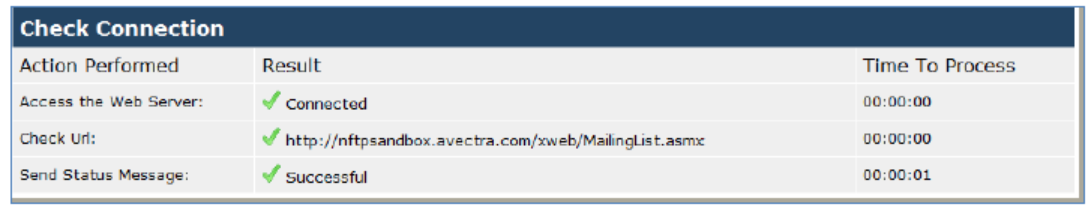If you want Higher Logic Thrive Marketing Professional (Thrive Marketing Professional) to be the email option of choice, you need to set two settings in netFORUM Pro:
- Email Provider - This changes the Messaging Job Wizard to connect with Thrive Marketing Professional.
- Email Provider URL - This is the path to the Thrive Marketing Professional login page, and is used on the Confirmation page of the Messaging Job Wizard.
View the Email Provider options
- In netFORUM Pro, click the eMarketing Tool.
- Click Overview.
- Choose Overview and Set Up.
- Scroll down to view the eMarketing System Options.
- Expand the view by clicking the inverted triangle to display:
- EmailProvider - Informz
- EmailProviderURL - Informz Account URL
Check the connection
- In Thrive Marketing Professional, navigate to Admin > Setup > Bridge Configuration.
- Click Check Connection to view the connection results.