Synchronization (syncing) is the process by which Higher Logic Thrive Marketing Professional (Thrive Marketing Professional) receives information from Protech.
The Informz List Sync system job, in UX online, manages all syncs between Protech and Thrive Marketing Professional. Generally, this job runs once nightly at a specified time; however, it can be scheduled to run more frequently.
NOTE: CRM marketing lists must be flagged to sync, letting the system job know that the list is ready to provide data.
Syncing new Marketing Lists
Open your desired marketing list and toggle the SynchToInformz field from Yes. This initiates the first sync with Thrive Marketing Professional. The Informz List Sync job in turn creates a new interest target group with each list member as a subscriber in Thrive Marketing Professional.
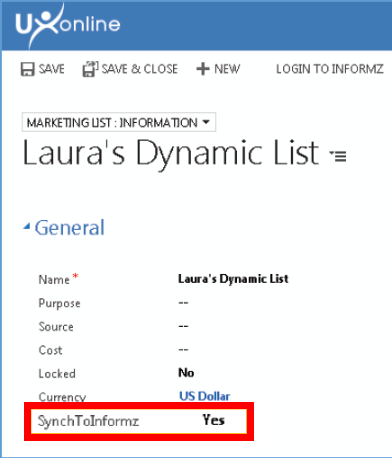
NOTE: Marketing lists with many records can take a few minutes to sync to Thrive Marketing Professional.
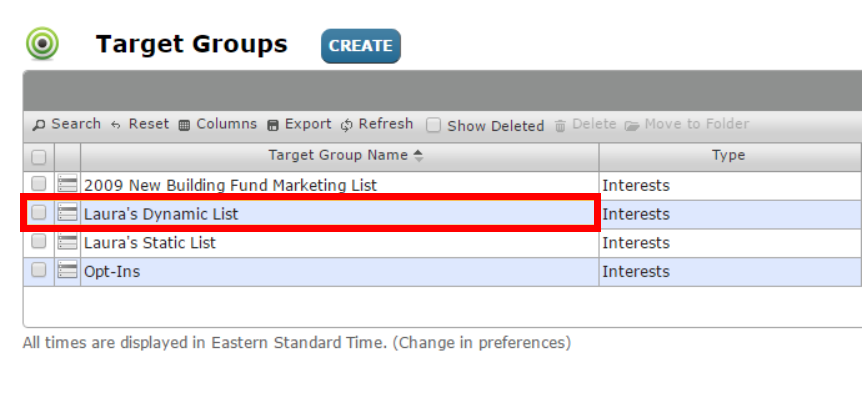
For subscriber counts to update in Thrive Marketing Professional, hover over the target group's Menu icon and click Info.
Protech sends the following data elements to Thrive Marketing Professional when you first synchronize a new marketing list:
- Marketing List Name
- Contact Number
- First Name
- Last Name
- Related List Member Email Address
When the sync creates a new target group, Thrive Marketing Professional sends a confirmation email to the address listed as the config value in the Informz API. If the number of subscribers in Thrive Marketing Professional doesn't match the number of members in the marketing list, the email describes why some subscribers were not added.
Syncing changes to Marketing Lists
Just as with new lists, the Informz List Sync system job manages syncs for all marketing lists that have been changed. This job updates the corresponding target group in Thrive Marketing Professional.
There are two ways to trigger a change; both ways sync data in Thrive Marketing Professional:
- Manual - Toggle the SynchToInformz button from Yes to No. Save the list record and then toggle the button back to Yes; this triggers the Informz List Sync job.
- Automatic - Wait for the Informz List Sync job to manage syncs automatically based on the requested schedule.
NOTE: During a sync, the previous subscriber list is overwritten with the new subscriber list in the respective target group.
Record changes
There are several conditions where records change in a marketing list.
- If either a static or dynamic marketing list is updated with new members or updated to remove members, you must perform a manual sync or wait for the automatic sync.
- If you modify the email address of an underlying record of a static or dynamic marketing list member, the marketing list in Protech is dynamically updated to reflect the change.
- If you modify the communication preferences of the record of a dynamic marketing list member (or some other element where the underlying record no longer meets the list criteria), the marketing list is dynamically updated to remove that list member. Syncing removes the record from the corresponding target group.
- If you modify the communication preference of the record of a static marketing list member (or some other element that excludes the record from the list), you must also manually remove the respective marketing list member record so that syncing removes the record from the corresponding target group.
- If you deactivate the contact record of any marketing list that is flagged for a sync with Thrive Marketing Professional, the contact is removed in both the list in Protech and the corresponding target group.