In this article, you'll learn how to manage contact data in Higher Logic Thrive Marketing Enterprise (Thrive Marketing Enterprise) so that your organization remains in compliance with international regulations.
NOTE: Data protection and the right to privacy are important issues. If you have questions for our compliance team, create a case and we'll do our best to assist you.
Personal data in Communications Enterprise
Users cannot delete their own Personally Identifiable Information (PII); instead, they must request that an admin do it.
Higher Logic facilitates an individual's data-deletion request via a combination of anonymization and deletion of personal information and activity within Thrive Marketing Enterprise. This includes deletion of PII and nulling out fields (but maintaining a unique identifier for that specific record). In some cases, Higher Logic may even anonymize PII or activity data.
Compliance options
You can use the Compliance option on the Contacts List page to:
- manage compliance for a Contact and
- request compliance reports.
NOTE: The Contacts List has Subscribed and Suppressed pages. These Compliance options are relevant to Subscribed Contacts only.
To manage a Contact's compliance and request compliance reports:
- Click to select a Contact.
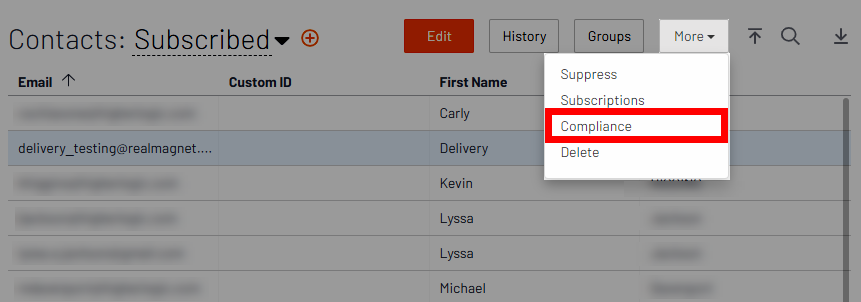
- Click More > Compliance.
The Manage Compliance dialog has three options.
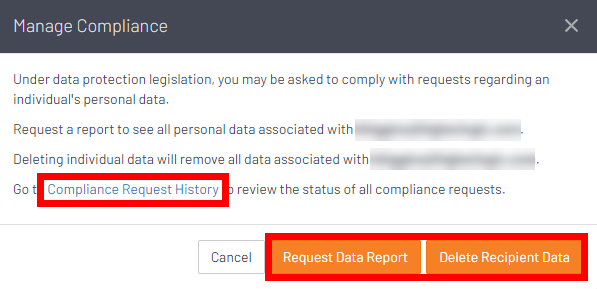
| Option | Description |
|---|---|
| Compliance Request History | Click to access the Settings > Compliance History page where you can view a history of all compliance-report requests, and view the reports for those that have been generated (click a Get Report link).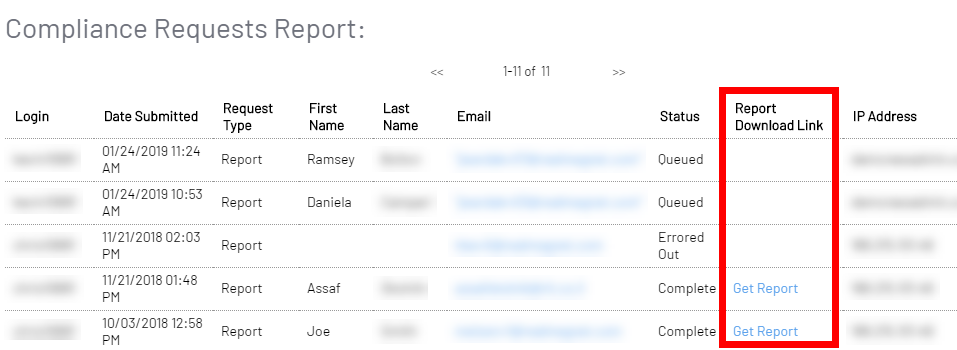 |
| Request Data Report | Click to generate a report that includes all of the selected Contact's personal data. These reports can be viewed on the Settings > Compliance History page, generally within a few minutes.
TIP: The Manage Compliance dialog will refresh and indicate that the report is being prepared. You can click Check Report Status for an update. |
| Delete Recipient Data | Click to generate a request to delete all of the selected Contact's personal data.
WARNING: After this request has been processed, the Contact's data cannot be recovered. |