It's likely you have campaigns in your account you'd like to re-use instead of building a new one. If so, you can copy any existing campaign in minutes. Let's learn how.
- Access the Admin interface.
- Navigate to Campaigns > List.
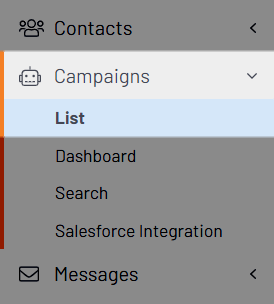
- Select the campaign and click Save As above the list.
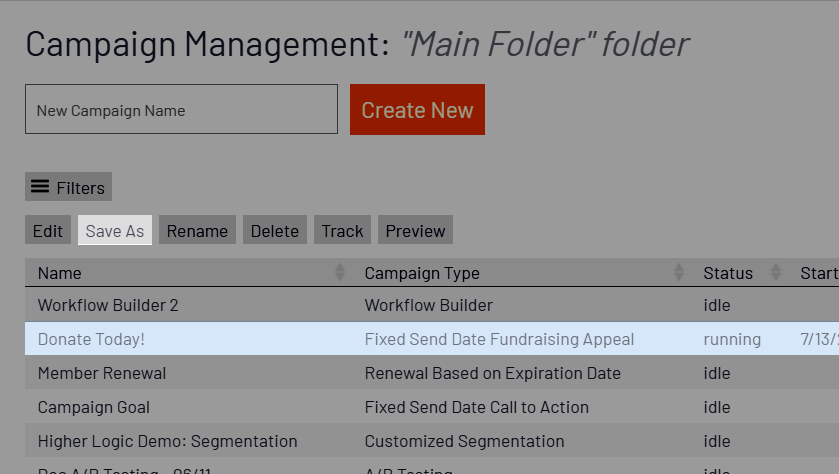
- In the pop-up, give the campaign a new name and click Save.
- Edit the copied campaign and make any necessary adjustments.
NOTE: Campaigns that are created this way will not be automatically deployed, even if the original campaign is in the “Running” state.