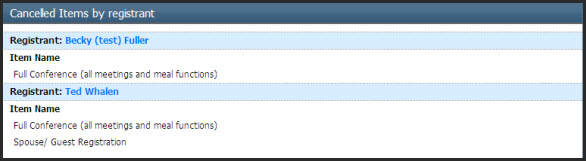NOTE: This article is for customers with the "classic" Admin interface (horizontal top-navigation bar).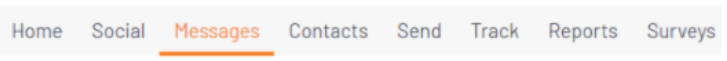
If your interface is different, view the New Admin Experience version of this article.
Registrant List Report
This report displays a full list of registrants, including name, date, item and amount.
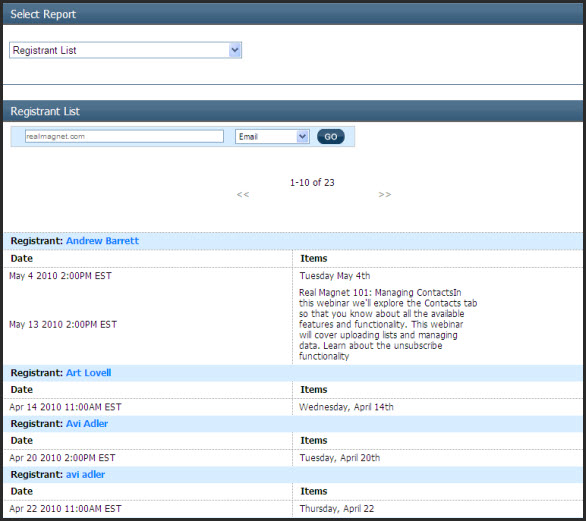
Registrant Details Report
This report provides a list of all registrants who have signed up for one or more items. The report lists registrant name, their email address and the date the registration was submitted. Additionally, you can drill down to the specific submissions for each registrant and you can re-send confirmation emails to individual registrants.
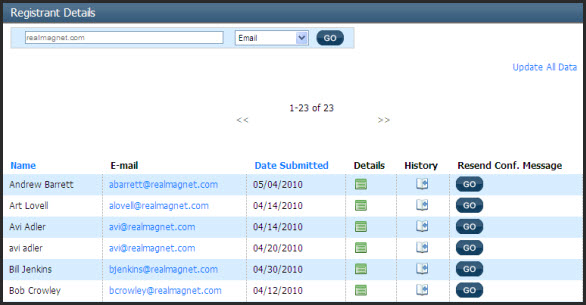
Registration Summary by Individual Paid Items
Use this report to see a breakdown by individual paid items. This is quick snapshot of how each of your Items is performing.
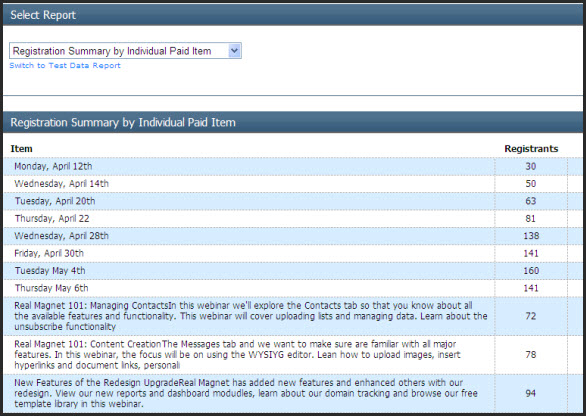
Registration Submission Date Report
View a graph depicting registrations by date.
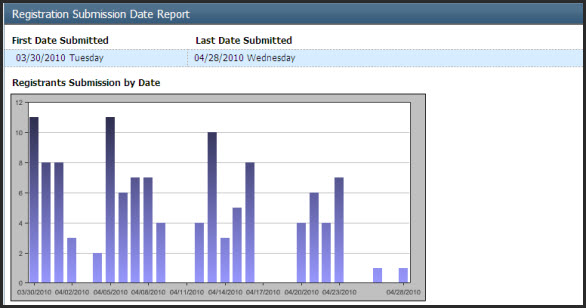
Edit Registrant Submission
After a registrant signs up you may want to modify their submission. For example, you have a conference and provide the option for a registrant to choose which session to attend. That registrant might contact you and ask to switch sessions.
Select the registrant and then click Edit Registration. This will open a new window and will display the actual sign up form with the registrant selections. You can modify the selections by going through the registration process.
You cannot edit paid items that have a dollar value greater than zero.
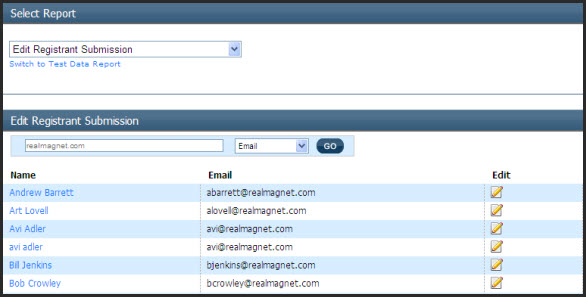
Cancelled Items by Registrant
This report lists all registrations that have been cancelled. It provides the name of the registrant and the item which was cancelled.