You can create an Action-based target group based on a single answer to a single question in a survey.
- Navigate to Subscribers > Target Groups.
- Click Create.
- Select Action-Based from the menu and click Create.
- Enter a name and select a folder to store this new target group.
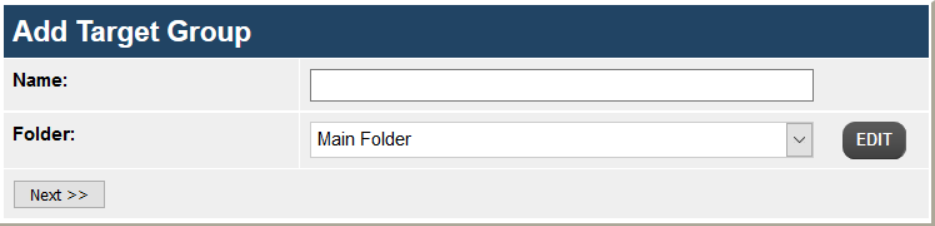
- Select one of the options in the Survista Pro area (e.g., shows someone who didn't open a specific survey), and then click Next.
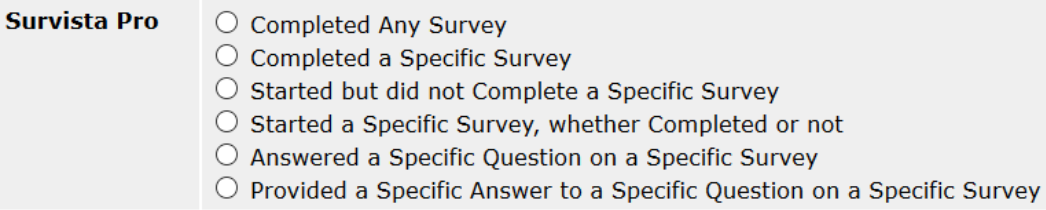
- Click Next.
- Depending upon the option selected above, subsequent prompts for surveys, questions, and answers display to allow you to select the criteria for the target group you're creating.
- Click Update.