

You can use discussion- and website-based advertising campaigns (called "ads") in strategic locations in your site. As a Super Admin, you can access an ad-based report that provides information about ads that were clicked during a specified date range.
If your site has microsites, you can run a report to get daily counts of views and visitors for a selected microsite to monitor its traffic and activity.
To access the Site Traffic and Ads reports:
- In the Admin Toolbar, click Admin.
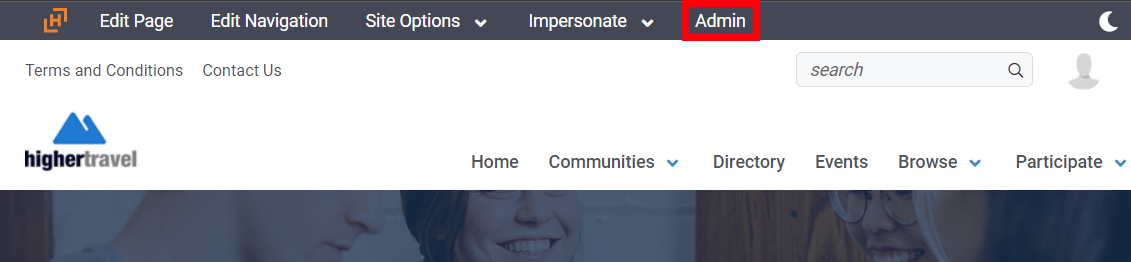
- Navigate to Pages > Reports.
- Click the Site Traffic and Ads tab.
Available reports
TIP: If the value in a column is blue text/number, it is a link. Click the link to, for example, view details, visit a member profile, read a blog, or go to a community.
| Report | Description |
|---|---|
| Ad Click-Through | Lists the ads that were clicked during the specified date range. For each ad, the report shows the:
|
| Microsite Traffic | Charts site traffic and activity for the selected microsite for the specified date range. The range is limited to the past 31 days. The charts show the number of:
NOTE: Referrers are external sites that host some form of link to the selected microsite, while Number of Hits is the number of instances of users linking directly from the "referring" site. TIP: This report can also be run on the Site Admin > Traffic page. See View Your Site's Traffic Report. |
Some Admin reports include "unique" values. To learn more, see Understand unique values.
Report management options
- There are several options at the top of each report that you can use to navigate, refresh, and export its data.
- Some reports feature additional options, such as filtering data via date ranges or choosing specific items to report on (e.g., a specific Automation Rule or community).
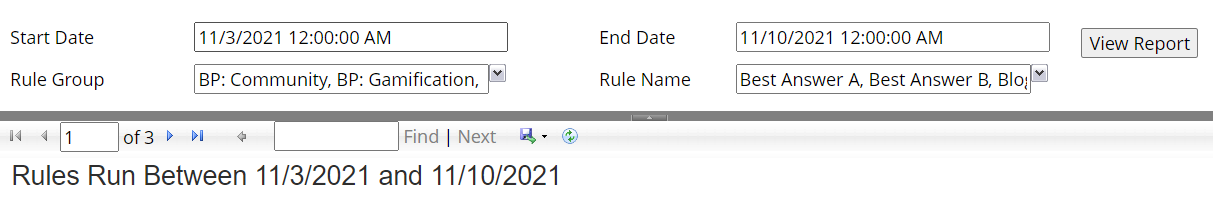
All of the available options are described in Admin Reports.