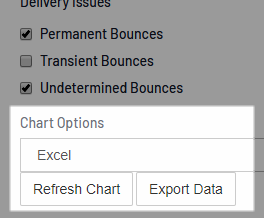Your community has an assortment of "out-of-the-box" email templates that automatically generate and send email messages to users who perform various actions in your community. You can also create custom email templates to be used instead.
When users join a community, they'll need to decide whether to subscribe to that community's Discussion; this choice determines whether they'll receive automatic emails related to activity in the Discussion, and how often.
It's important that Super Admins occasionally check the deliverability statistics for these sent messages to know if and when there are deliverability issues.
Super Admins can access email-based reports that:
- provide a summary of email delivery issues and
- offer an in-depth statistics report.
NOTE: Email delivery issues are usually caused by user complaints and bounces. See View/Resolve Email Delivery Issues for more information.
To access the email-based reports:
- In the Admin Toolbar, click Admin.
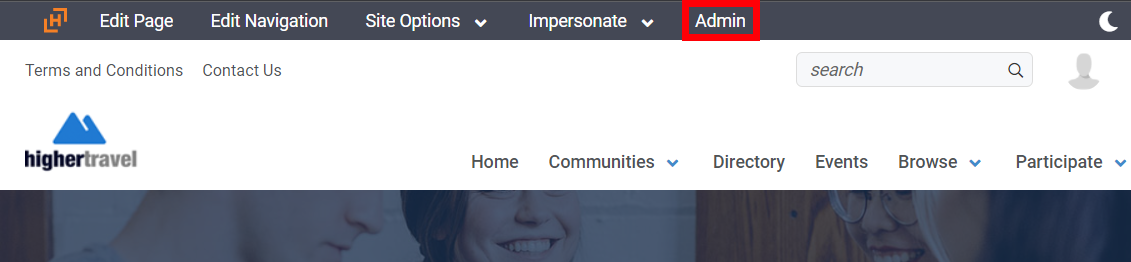
- Navigate to Email > Email Management > Reports.
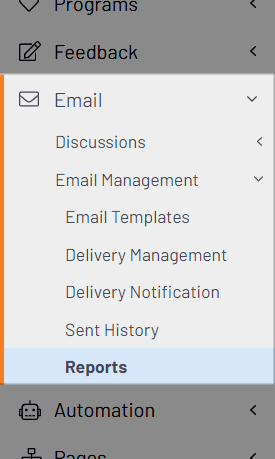
The resulting page has two tabs, Email Delivery Summary and Email Statistics, which is how you access these two reports.
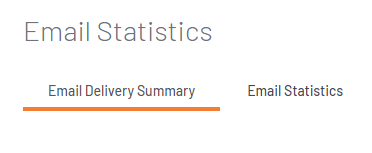
Watch the video
NOTE: This video is a comprehensive look at email management and functionality. Email reports are discussed starting at 00:31:40.
Email Delivery Summary report
This report defaults to Last 14 days and lists the occurrences of email-message bounces within the selected date range by Type (of bounce) and DNS Status.
To run the report:
- Click the Date Range dropdown to make a selection.
(Clicking Custom presents "start" and "end" date fields for you to specify your own dates.) - Click Apply Filter.
The page refreshes and updates to display the results.
Bounce Type
The upper part of the report displays information about email messages that bounced. Email bounces and remedial actions are discussed in View/Resolve Email Delivery Issues.
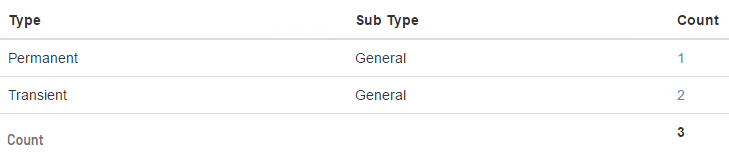
- Type is one of four issue types: Permanent, Complaint, Transient, and Undetermined. These are explained in View/Resolve Email Delivery Issues.
- Sub Type is a further categorization of the bounce type.
- Count (column) is the number of occurrences of each bounce type.
NOTE: Click the Count links (or right click for a new tab) to view details of the bounce on the Email Delivery Management page, which can also be accessed by navigating Email > Email Management > Delivery Management.
Bounce DNS
The lower part of the report displays the bounce DNS status and number of occurrences.
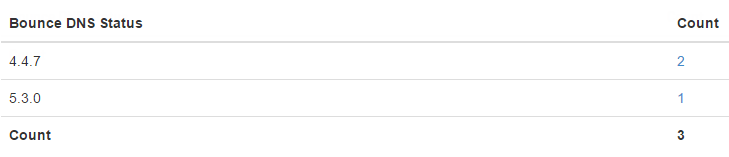
- Bounce DNS Status is a code for the cause of the bounce.
- Count (column) is the number of occurrences of each status type.
NOTE: Click the Count links (or right click for a new tab) to view details of the bounce on the Email Delivery Management page, which can also be accessed by navigating Email > Email Management > Delivery Management.
Email Statistics report
This report presents various email-activity metrics based on all of the emails sent from your community through the Higher Logic system. The report is a chart that updates when you choose and apply any number of filters.
- Filter the chart by:
- Date range
- Time period summary (day, week, month, quarter, year)
- Origin of email (discussion, non-discussion, or both)
- Status of email (sent, viewed, and/or complaint)
- Delivery issue type (permanent, transient, and/or undetermined bounces)
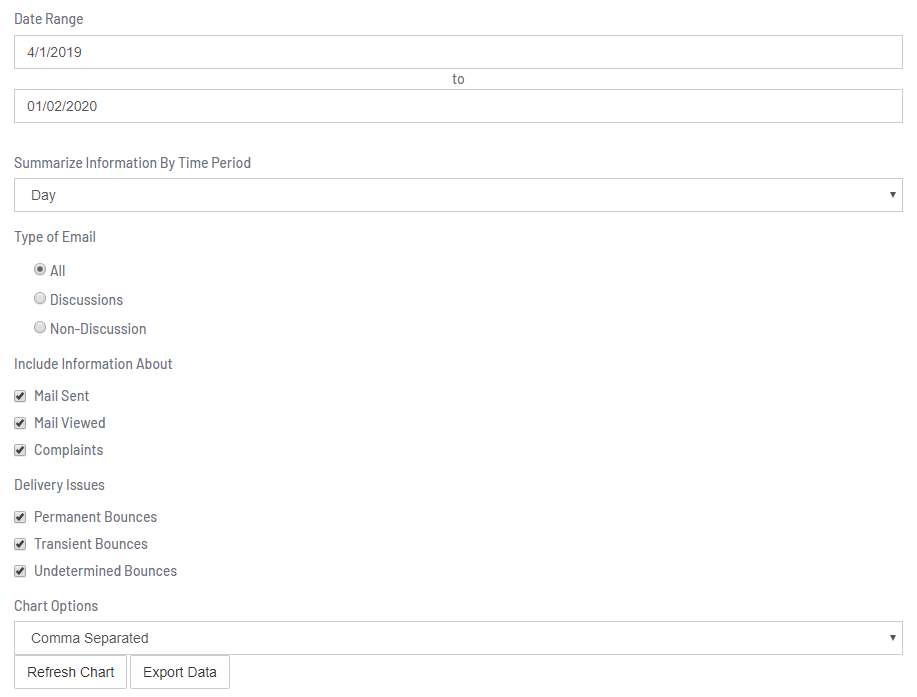
- Click the Refresh Chart button to apply your changes.
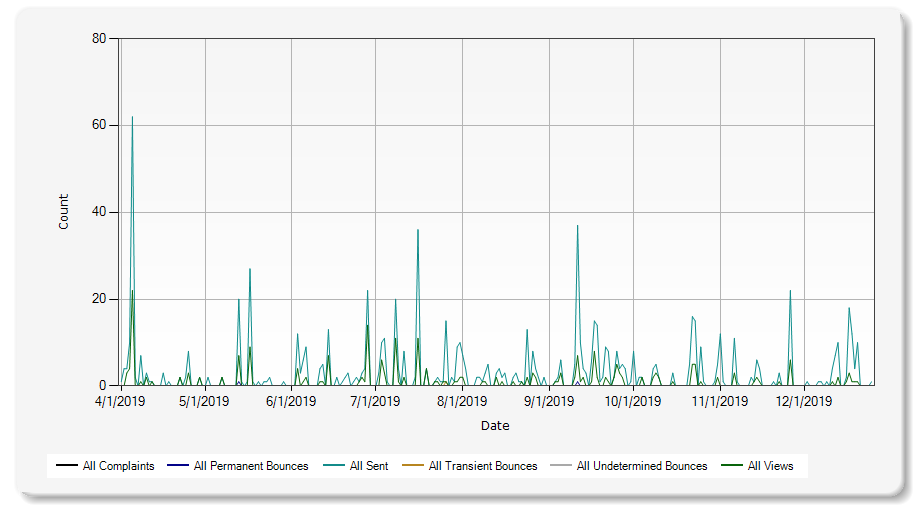
NOTE: You can export this data to either an Excel (.xls) or .csv file by selecting a format from the Chart Options dropdown and then clicking Export Data.