NOTE: This article is for customers with the "classic" Admin interface (horizontal top-navigation bar).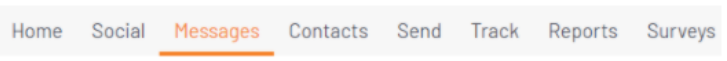
If your interface is different, view the New Admin Experience version of this article.
Higher Logic Thrive Marketing Enterprise (Thrive Marketing Enterprise) provides real-time tracking which allows you to see the results of your message sends.
To access the tracking module, click the Track tab, then track the specific message.
The Track message page lists each of the groups that the message was sent to. The group name, date and time the message was sent to that group is displayed. Each of the group names is “clickable” which opens a new window and displays:
- The date and time the message was sent to that group
- The Subject Line
- The From Field
Adjacent to each group name is a "Filter by Group" icon. This function allows you to filter in a specific group for the send. When clicked it will display the overall tracking page with data just from that group.
Message Sent Results
The following are broken down under the Message Sent Results:
- Sent – The number of recipients the message was sent to.
- Delivered – The number of recipients the message was delivered to.
- Opened – The number of recipients who opened the message.
- Links – The number of recipients who clicked on links in the message.
- Unsubscribed – The number of recipients who clicked the unsubscribe link.
- Bounced – The number of recipients that could not be delivered.
In addition to the basic tracking, Thrive Marketing Enterprise provides more detailed tracking. To the right of each message sent results category is a details icon. Clicking this will display the specific recipients.
Open Metrics
Open Metrics provide additional open tracking details. There are 3 categories of opens available.
| Category | Definition |
|---|---|
| Unique Opens | The number of recipients who opened your email. |
| Gross Opens | The total number of times your message was opened. Because someone can open a message more than once, this number may be over 100%. |
| Adjusted Gross Opens | The total number of times your message was opened. For the sake of calculating this rate, when a message is opened more than once it is considered to be delivered again. This measure can never go above 100%. |
Here is an application of the different open metrics:
- A message is delivered to 1,000 people.
- 400 people open it (of these 400, 100 people opened it 2 times).
Based on this scenario, here is the tracking summary:
| Open Type | Percentage | Calculation Method |
|---|---|---|
| Unique Opens | 40% | 400 people opened the message/1,000 delivered messages |
| Gross Opens | 50% | 500 total opens/1,000 delivered messages |
| Adjusted Gross Opens | 45% | 500 total opens/1,100 gross delivered messages |
You can also access a list of how many times each recipient opened your message in the Multiple Opens report. Use this data to understand which recipients are most engaged with your message or which of your messages provide the most useful content to your audience.
Access the expanded tracking options by clicking on the Track tab, choosing a message then clicking on the red List Details button on the Opens line. You’ll see the Open Metrics link on the right corner of the results box.
Links clicked
“Links” represents the total number of UNIQUE recipients who clicked one or more links in the email. So if a recipient clicked more than one link, or clicked a link more than one time, he would only be represented once on this page. The Links data is displayed as a raw number as well as a percentage of “Emails Sent.”
Detailed links tracking
In addition to the basic link tracking, Thrive Marketing Enterprise provides other reports to provide more in depth links analysis. Adjacent to the red details button is “Graph” icon. Clicking this will display a Histogram chart which will display the click through rate by day, as well as by hour.
Clicking the red button to the right displays a list of recipients who opened the message. For each recipient it displays the date and time the message was opened.
Unsubscribes
Unsubscribes represents the number of recipients who clicked the unsubscribe link in the email. Clicking the red button to the right displays a list of recipients who unsubscribed. For each recipient it displays the date the recipient unsubscribed.
Related topics
Why is the number of messages sent less than the number of recipients in the group?
This could happen for several reasons:
- Recipients are unsubscribed
- Recipients are suppressed
- A Filter Out Group was used for this send, and recipients are part of the Filter Out Group
- Domain Filter Out List is enabled for your account, and some domains are part of the Filter Out List
Can text e-mails be tracked?
Yes, we do offer the “Text Version Link Tracking” feature. This allows you to identify contacts that click on links in your Text message. Once enabled, each link in the text version of your message will include the extended code that allows Thrive Marketing Enterprise to track recipient actions. If text click-through tracking is enabled, recipients who click on a link will also be scored as an open.
Create a case to request that this feature be enabled.
How long do you keep data?
Overall message results for Opened and Links are kept indefinitely. Detailed tracking information for:
- Sent
- Delivered
- Unsubscribed
- Bounced
are archived after 12 months.
Print results
To generate a printed version on the report results, click the "Print" icon near the top right of the Track message page.