As recorded sessions get added to your event's tracks, Event Engagement makes it easy to search for and locate them on the Search Session Recordings page. In all of these search options, the more criteria you provide, the more focused the search (fewer results); the less you provide, the more broad the search.
You can search for recorded sessions by using a number of fields. The search will query session names/titles and descriptions, as well as tracks, discussions, and keynotes listings.
TIP: Specify multiple criteria for more refined results.
Search for recorded sessions
To access the Session Recordings search page, navigate to Tracks > Search Session Recordings in your site's top navigation.
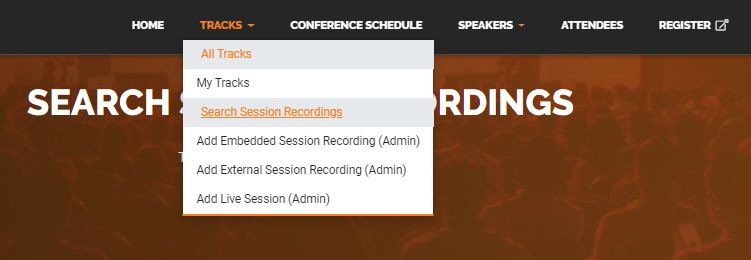
The search fields function as would any standard search field. Most of the searchable records will be alphabetic, but some fields do recognize numerals and special characters.
NOTE: None of the fields are required. However, if you run the search with no search criteria, it will return all recorded sessions.
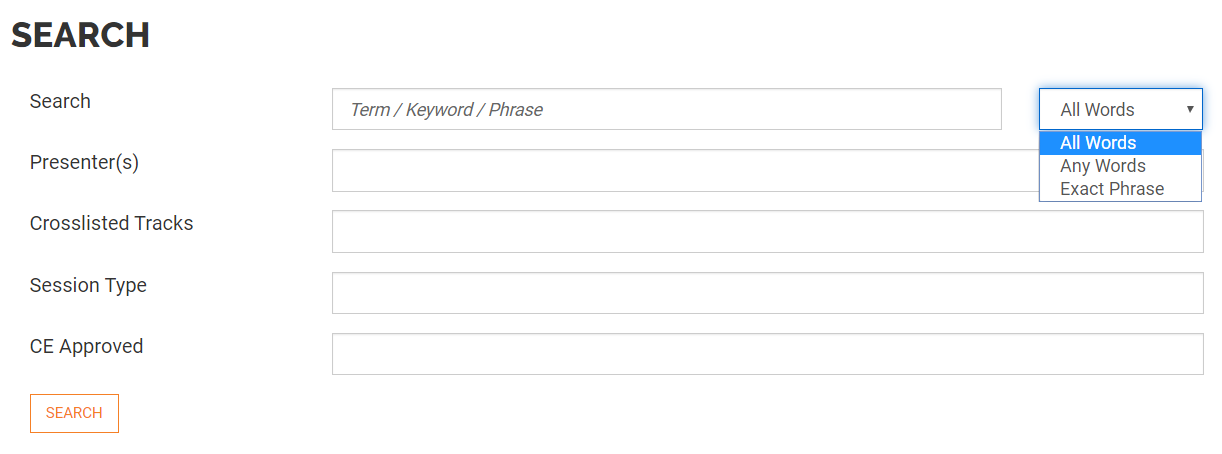
Use the words/phrase dropdown at the top right to specify how the search should treat the value in the Search field. Refer to Search examples, below, to learn how these options function.
To search for recorded sessions:
- Type a value in any of the fields.
- Click SEARCH.
The page refreshes and a count of how many matches were found is displayed. The search results are in the lower part of the page and each instance of a "hit" is italicized.
Search examples
To help you maximize your search, this example demonstrates the behavior of the three dropdown options.
EXAMPLE: Assume you've typed "product manager" in the Search field and then chose:
| Option | Expectation |
|---|---|
| All Words | Include all of the words that are specified, in any order. Return matches that contain BOTH "product" and "manager". |
| Any Words | Include any of the words that are specified, irrespective of whether the other search words also appear. Return matches that contain EITHER "product" or "manager" (the most matches). |
| Exact Phrase | Include the exact phrase that is specified, exactly as it is specified. Return matches that contain "product manager" as a single phrase (the fewest matches). |