If you are experiencing issues with registrants not receiving Event Engagement "password-reset" and other email messages, review these troubleshooting tips as possible causes/solutions.
Sent History
Access the Admin interface to determine whether your Event Engagement email messages are being sent to a registrant.
- In the Admin Toolbar, click Admin.
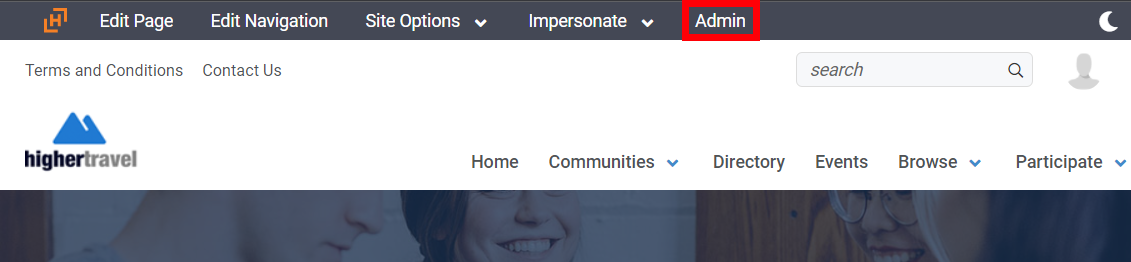
- Navigate to Email > Email Management > Sent History.
- Specify a registrant's email address and click Submit.
After the page refreshes, review the Block Status and History information.
Unblock an address
If a registrant email address has been blocked, it will be indicated here. Blocks occur in Event Engagement due to either of the following.
- Complaint - A registrant has clicked the "mark as spam" button in their email client.
- Bounce - An email delivery failure has been reported by the registrant's Internet Service Provider (ISP) or by their Email Service Provider (ESP).
- Click Unblock Address to remove the block.
- Send a test email message to check whether the block has been removed.
IP address allowlists
If you've determined that email messages are being sent, but not received by a registrant, there could be a block on the receiving side by the registrant's Email Service Provider (ESP). To correct this, Higher Logic has to be added to the ESP's allowlist (see Online Community Allowlist Instructions).