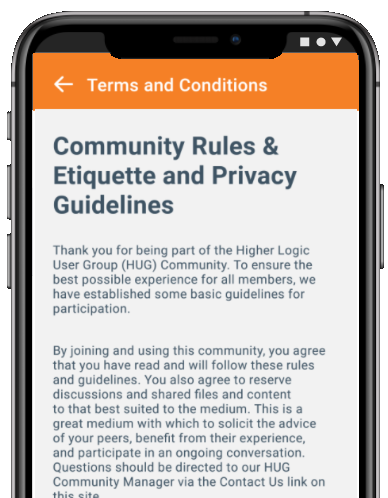To view the Settings page, tap the Settings icon at the bottom right of the screen.
This page comprises several external links and one "in-app" link.
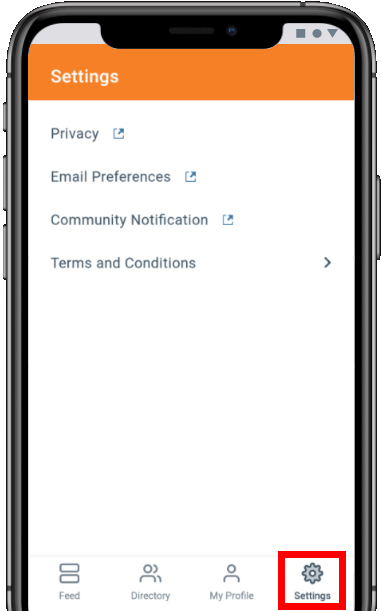
External links
This page primarily serves as a hub to several external pages; tapping the following links takes you out of the mobile app and navigates you to the associated profile page in your site.
- Privacy - This profile page is where you control whether to appear in the Directory and community roster pages, as well as manage the privacy (i.e., visibility) setting for each of your profile fields.
See the Privacy Settings section of this article to learn more. - Email Preferences - This is where you manage to which email address you want various community-based email notifications sent. This could be any email address you want, like your personal or work address. You can also choose which notifications you do and do not want to receive.
See the Email Preferences section of this article to learn more. - Community Notifications - Each time you join a community, you're prompted to choose whether to receive notifications from that community. You can opt out altogether or choose one of several subscription types. Use this page to manage the subscription type for each community you belong to.
See Manage Your Community Notifications to learn more.
Terms and Conditions
Tap Terms and Conditions to view your site's terms and conditions. These are the same terms you must accept upon logging in to the site the first time.
Tap the arrow at the top left to navigate back to the Settings page.