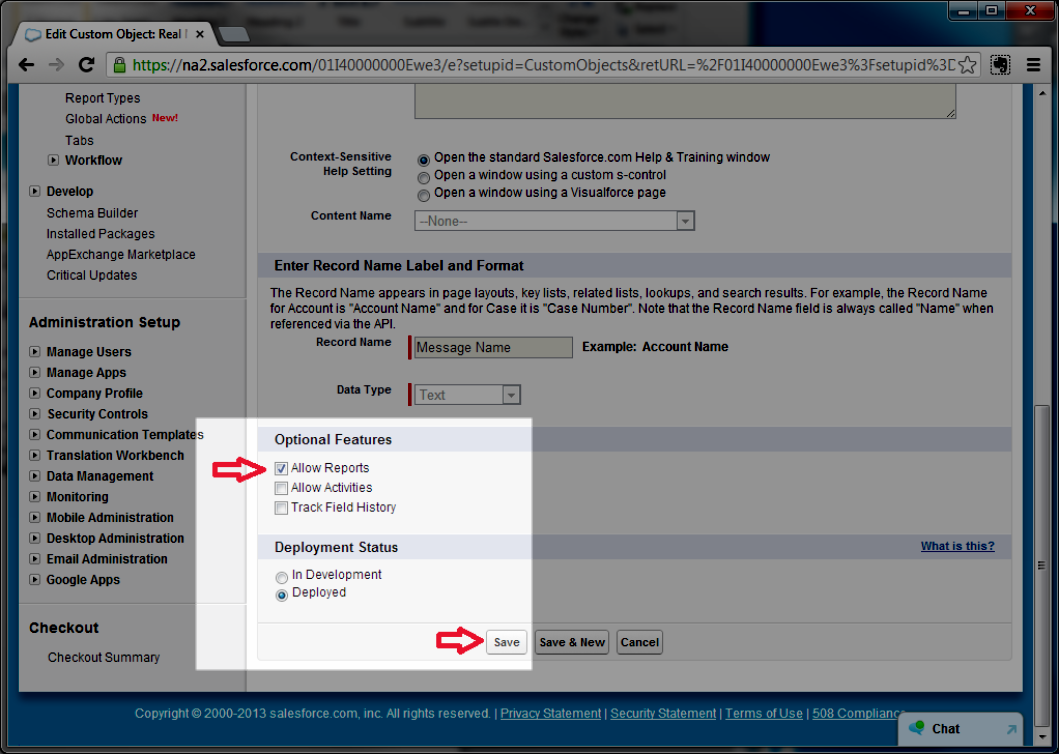If you've already integrated Salesforce with your account, follow the steps below to enable reporting on Higher Logic Thrive Marketing Enterprise (Thrive Marketing Enterprise) activity through Salesforce:
- Log into Salesforce with an administrator account.
- Click your name on the upper right and select Setup from the menu.
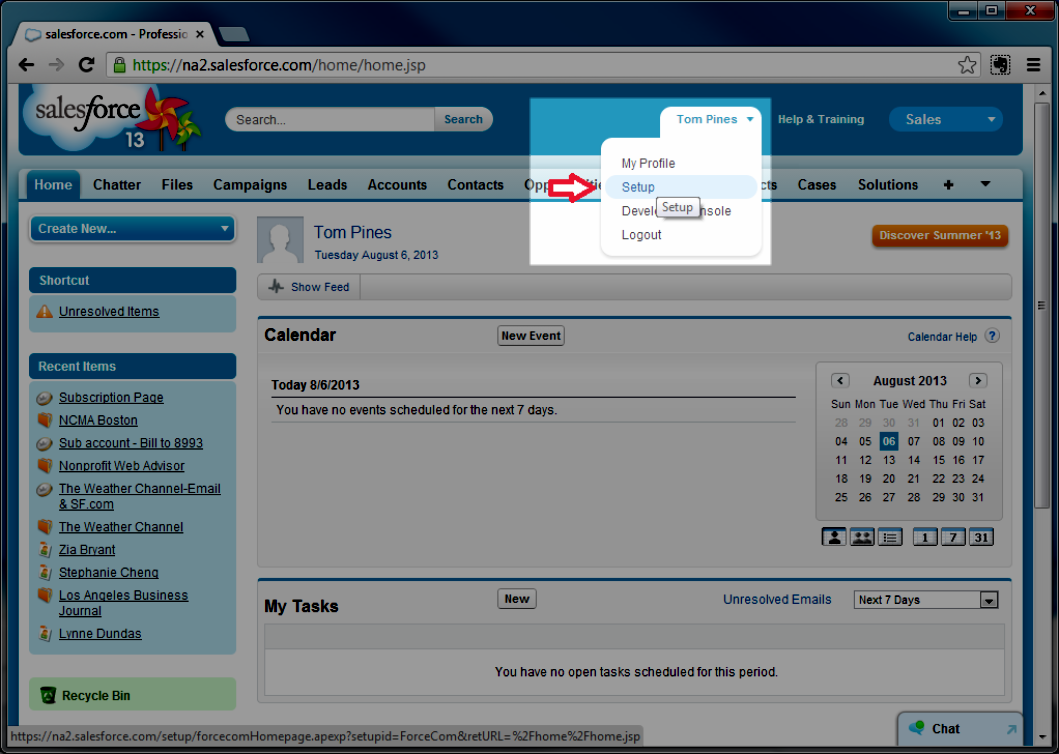
- Click Create and then Objects.
- Click Real Magnet Activity History in the center panel.
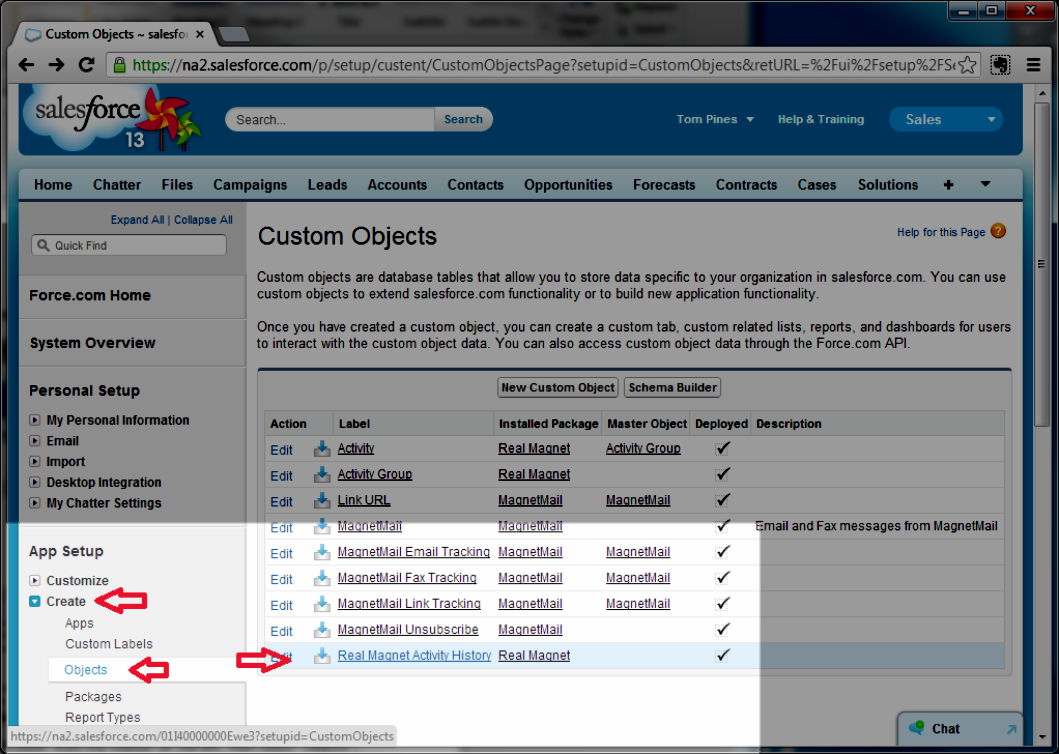
- Click the Edit button in the Custom Object Definition Detail area.
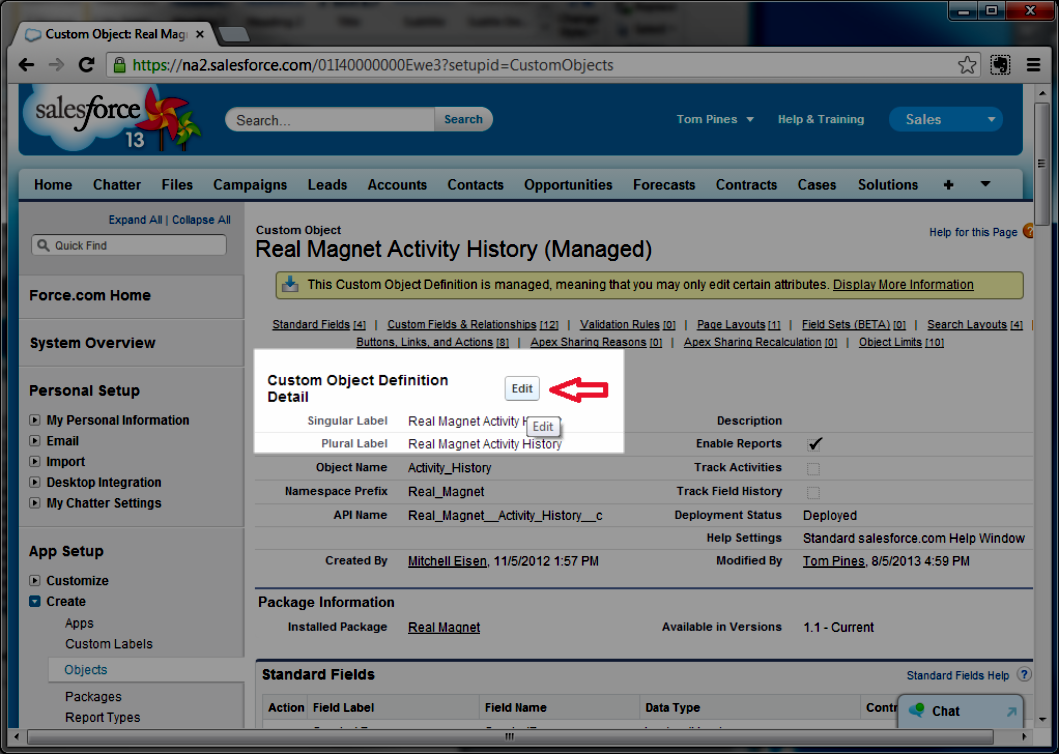
- Scroll to the bottom and check the Allow Reports box in the Optional Features area.
- Click Save.