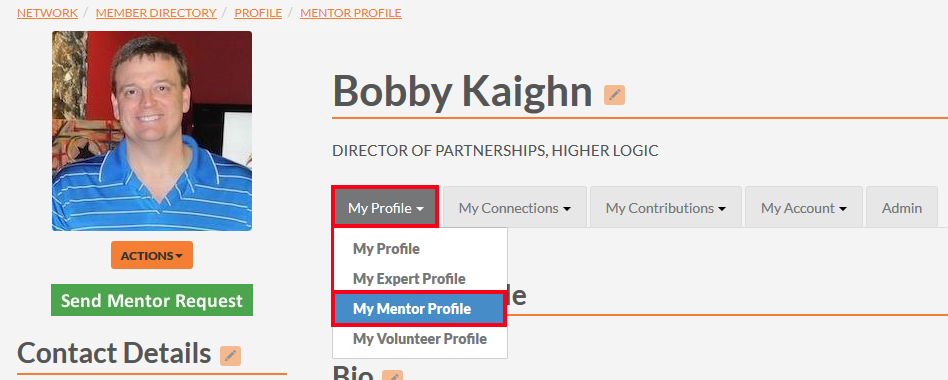This article...
- Explains how Mentor/Mentee profiles complement your main profile to enable accurate matching with suitable partners.
- Describes accessing profiles via My Profile to view status, availability dates, current/maximum mentees, and search directories.
- Details managing relationships (mark complete, abandon, hide) and updating mentoring demographics that drive matching criteria and visibility.
As a Mentor or Mentee (or both), you can fill out and manage a unique Mentoring profile that will be used, in conjunction with your main profile, to match you with potential Mentors or Mentees.
Mentor profile overview
If you're enrolled as a Mentor, filling out your Mentor profile is crucial to ensuring that you're matched with suitable Mentees. You can access your Mentor profile from your main profile by navigating to My Profile > My Mentor Profile, as shown below.
From your Mentor profile, you can (refer to the figure below):
- Update your main profile bio to reflect your mentoring expertise and background. Provide as much information as you can to give potential Mentees sufficient insight into whether you're the right match for them. (Keep in mind, this bio is shared between your main profile and Mentor profile.)
- See your previous and current mentoring relationships. For each relationship, you can use the buttons on the right to (1) mark an active relationship as complete, (2) abandon an active relationship, (3) and hide an active or previous relationship on your profile, if you don't want a specific relationship known publicly or simply want to remove it.
- View your current Mentor status details, such as whether you're active, your current and maximum number of Mentees, and your availability dates. In this section, click Search Mentee to jump to the Find a Mentee Directory Search page and click Edit Mentor Status to update your Mentor details.
NOTE: If you reach your maximum number of Mentees: i) you will no longer be listed in the Mentoring Suggestions widget or in the Mentor Directory, and ii) the button to request you as a Mentor is hidden.
- Manage your mentoring demographics. These are the demographics you chose when you enrolled, but you can update them. You can choose from a defined list of categories and options that were established for your organization by Higher Logic. Be sure to take the time to fill these out as completely and accurately as possible, as the selections you make are the criteria used to match you with Mentees.
Mentee profile overview
If you're enrolled as a Mentee, filling out your Mentee profile is crucial to ensuring that you're matched with suitable Mentors. You can access your Mentee profile from your main profile by navigating to My Profile > My Mentee Profile, as shown below.
From your Mentee profile, you can (refer to the figure below):
- View your current Mentee status details, such as whether you're active and your availability start/end date. In this section, you can click Search Mentor to jump to the Find a Mentor Directory Search page and click Edit Mentee Status to update your Mentee status details.
- See your previous and current mentoring relationships. For each relationship, you can use the buttons on the right to (1) mark an active relationship as complete, (2) abandon an active relationship, (3) and hide an active or previous relationship on your profile, if you don't want a specific relationship known publicly or simply want to remove it.
- Manage your mentoring demographics. These are the demographics you chose when you enrolled, but you can update them. You'll be able to choose from a defined list of categories and options that were established for your organization by Higher Logic. Be sure to take the time to fill these out as completely and accurately as possible, as the selections you make are the criteria used to match you with Mentors.