In this article, you'll learn the various ways you can manage your ballots.
Modify a Ballot
On the Ballots tab:
- Click the View button associated to the ballot you want to modify.
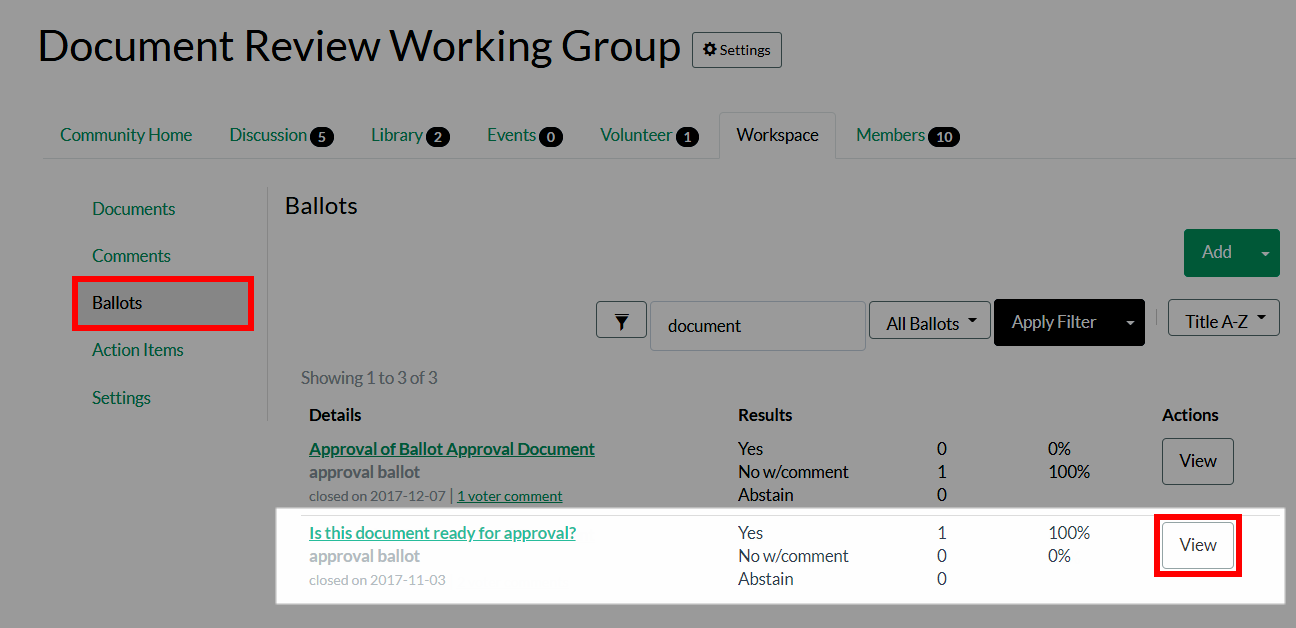
- Select Modify Ballot from the ballot's Actions menu.
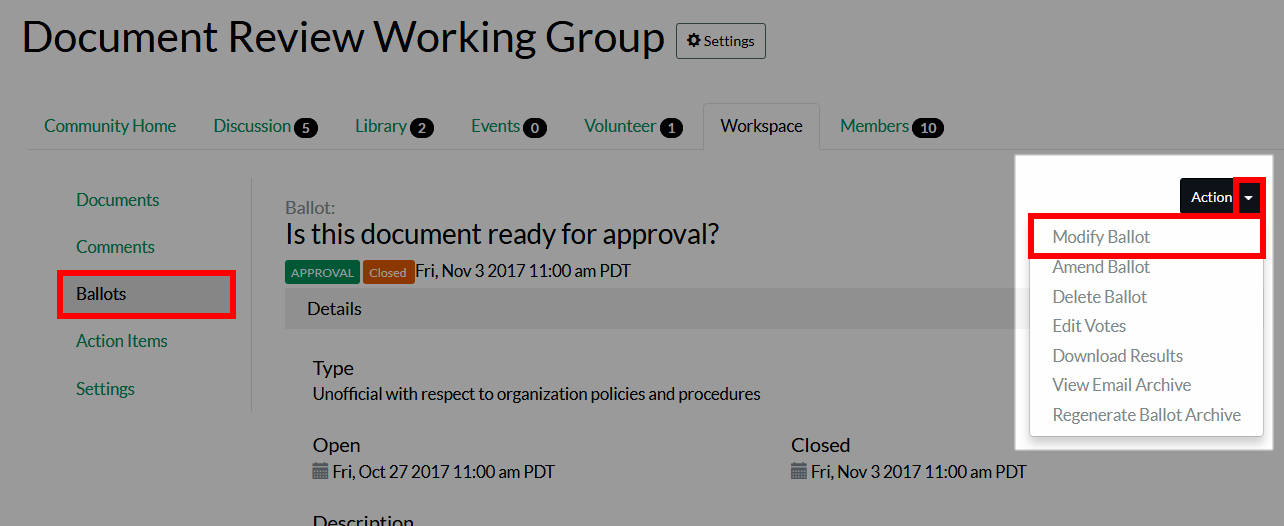
- Make any desired changes to the ballot's details and/or configuration. Refer to the applicable tables in the Creating Ballots section of the Working with Ballots page for descriptions of each option.
- Click Continue at the bottom of the page.
- Review your changes, and then click Accept to save them.
Update a Ballot's Closing Date
On the Ballots tab:
- Click the View button associated to the ballot you want to amend.
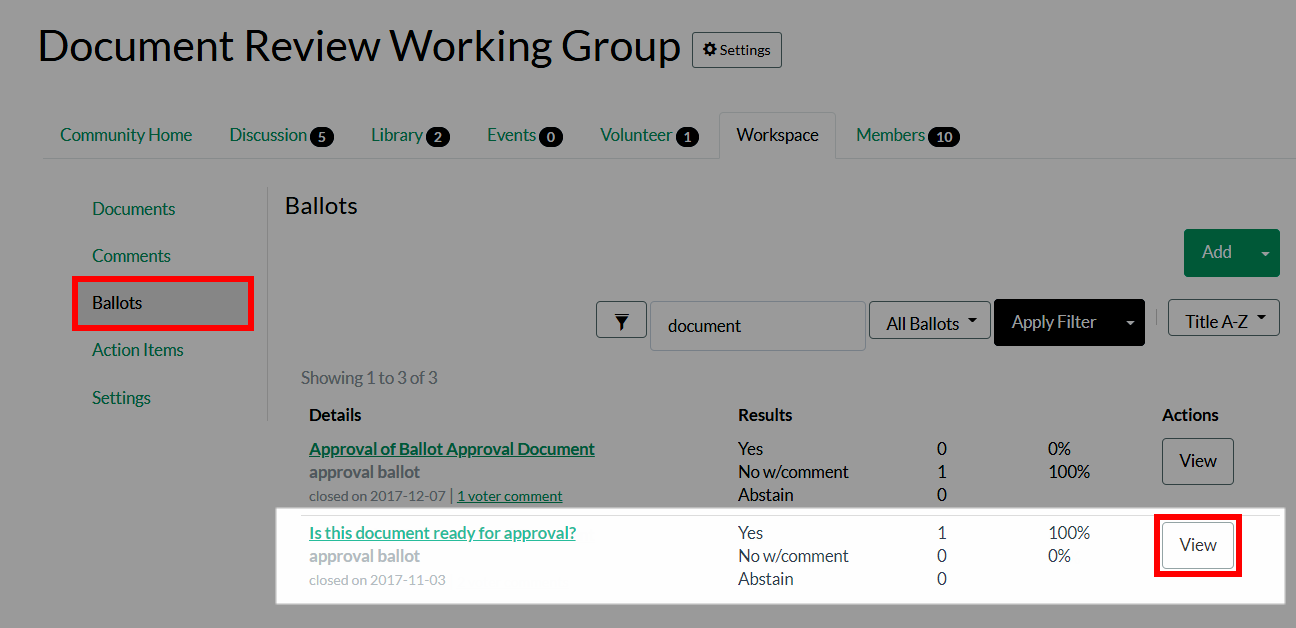
- Select Amend Ballot from the ballot's Actions menu.
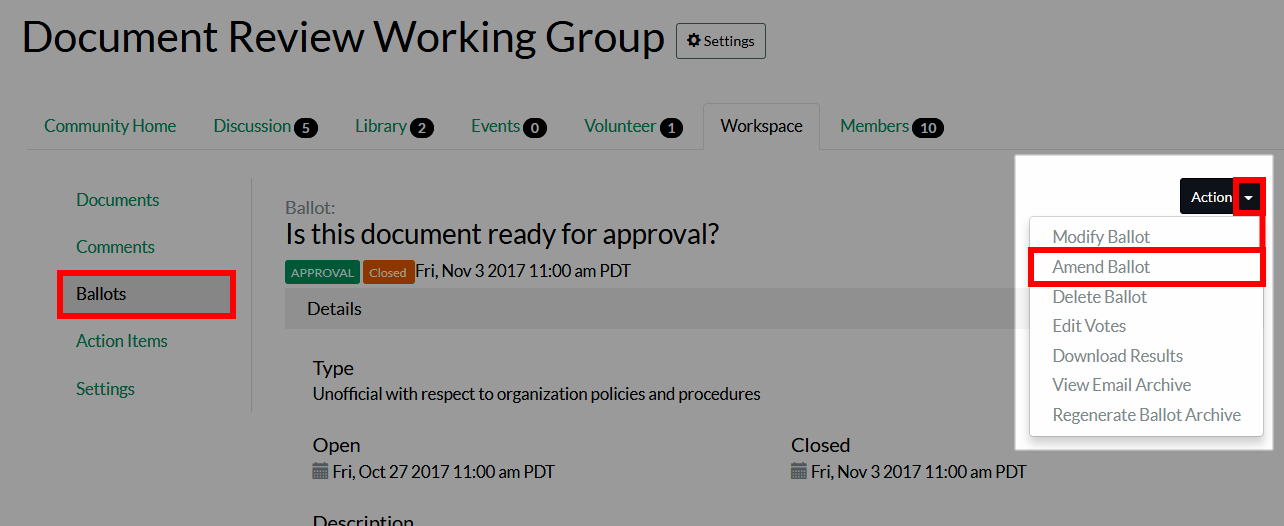
- Scroll down and update the ballot's closing date in the associated field.
- Click Continue at the bottom of the page.
- Review your updated closing date, and then click Accept to save it.
View and Manage Older or Archived Ballots
- In the Admin Toolbar, click Admin.
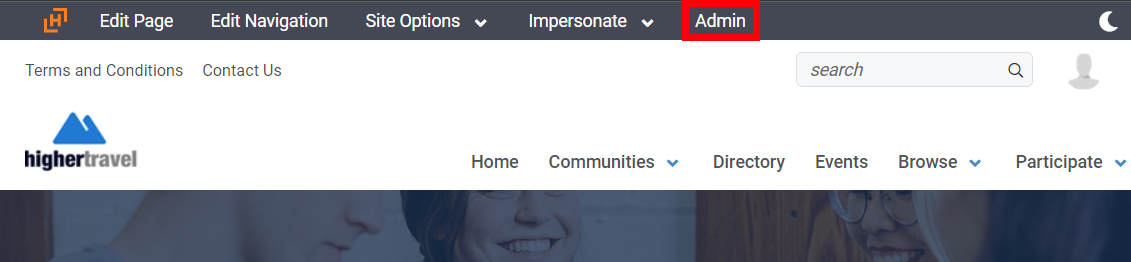
- Navigate to Workspace > Ballots.
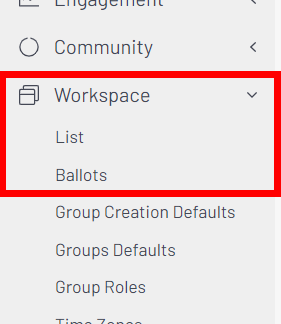
- Click the Ballot Archive link at the top of the page.
- The resulting page lists all of your older ballots (i.e., closed and archived ballots). If there are a lot of them, use the search field and/or time period filters at the top of the page to narrow the results.
- Click a ballot's title to view it's page, where you can view its complete details and perform a number of management tasks.
Delete a Ballot
On the Ballots tab:
- Click the View button associated to the ballot you want to amend.
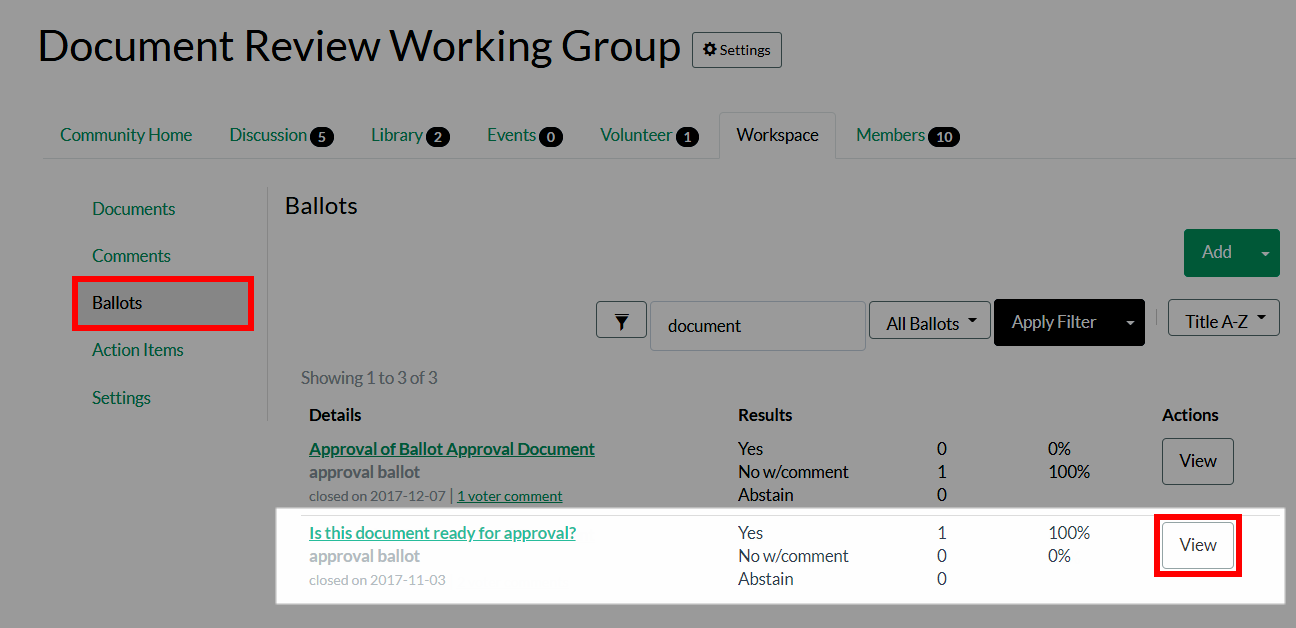
- Select Delete Ballot from the ballot's Actions menu.
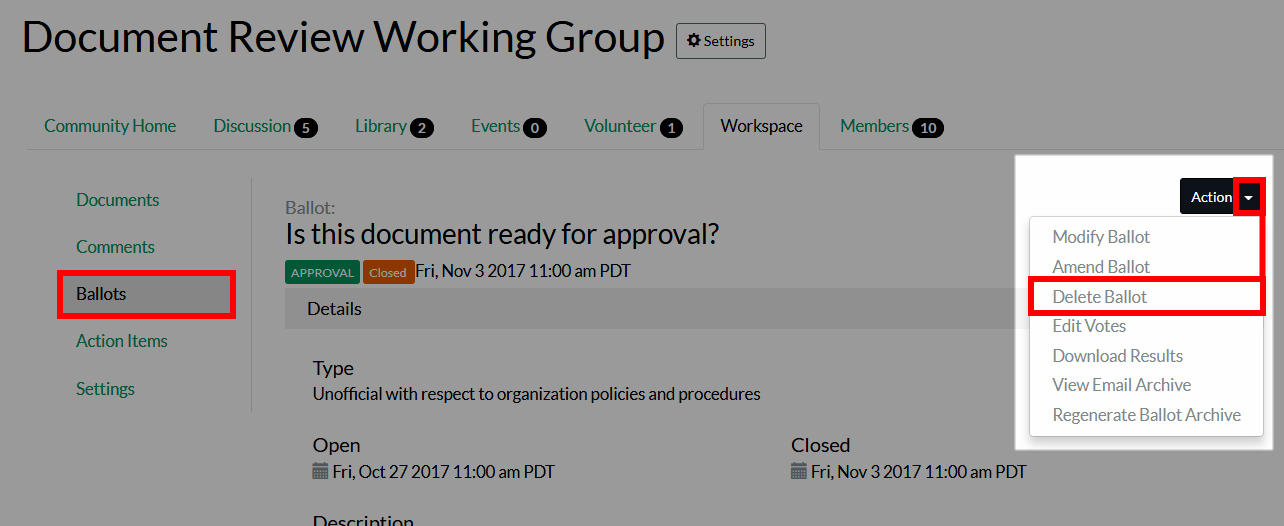
- Click Delete This Ballot in the resulting pop-up to confirm the deletion.
Restore a Deleted Ballot
- In the Admin Toolbar, click Admin.
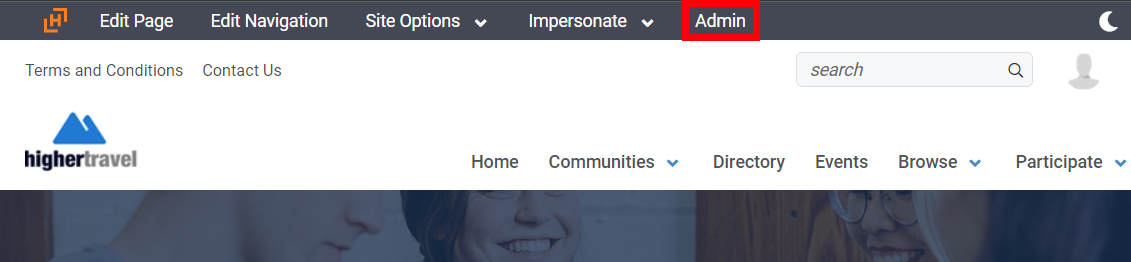
- Navigate to Workspace > Ballots.
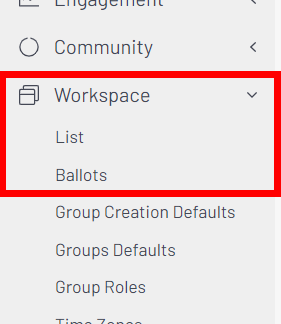
- Scroll down to the Recently Deleted Ballots area, where all of the ballots deleted within the last seven days are listed.
- An Undelete link is available at the right of each deleted ballot, which you can click to restore it.
- Review all ballot information on the second page, and then click the Undelete Ballot button at the bottom of the page to restore the ballot. It will now again be listed on the Ballots tab.