In this article, you'll learn the various ways you can manage your Projects.
Modify a Project
Unlike Workspace's other tools, Projects are created and managed outside a community's Workspace. By default, a Project's page is accessible from your Higher Logic Thrive Community (Thrive Community) site's navigation bar.
- Click Projects on your Thrive Community site's navigation bar.
- Select Edit Overview from the Project's Actions menu.
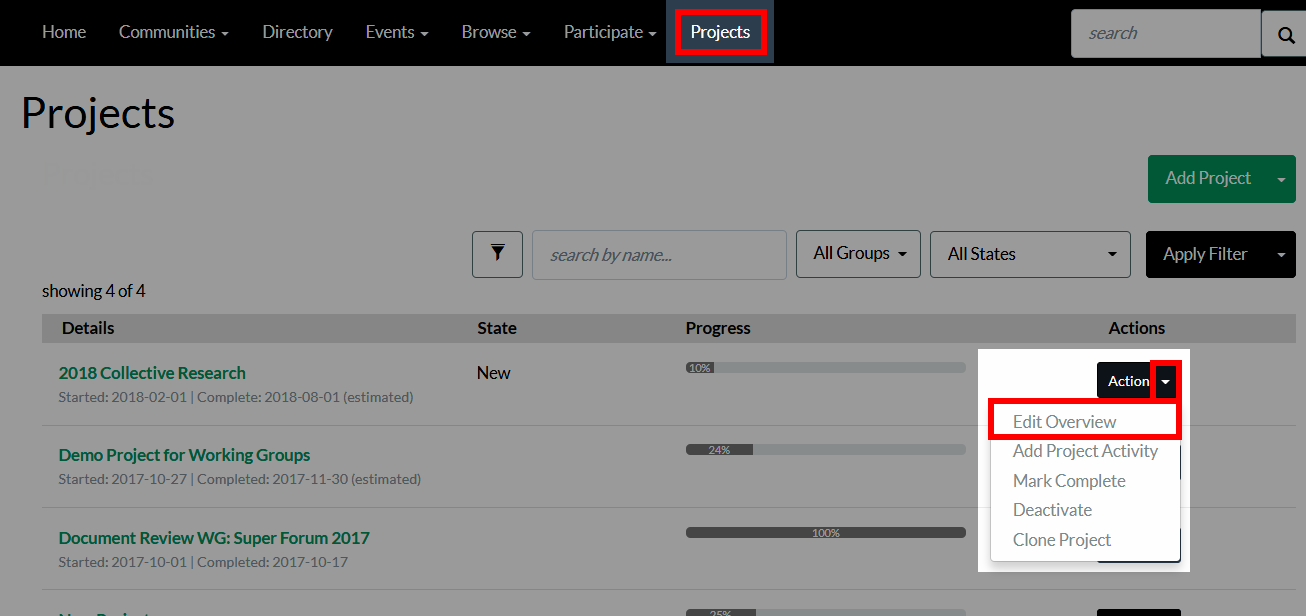
- Make any changes to the Project's details and/or configuration (e.g., a progress report is added or updated, the percentage complete is updated). Refer to the table on the Create Projects page for descriptions of each option.
- Click Save at the bottom of the page.
Deactivate a Project
- Click Projects on your Thrive Community site's navigation bar.
- Select Deactivate from the Project's Actions menu.
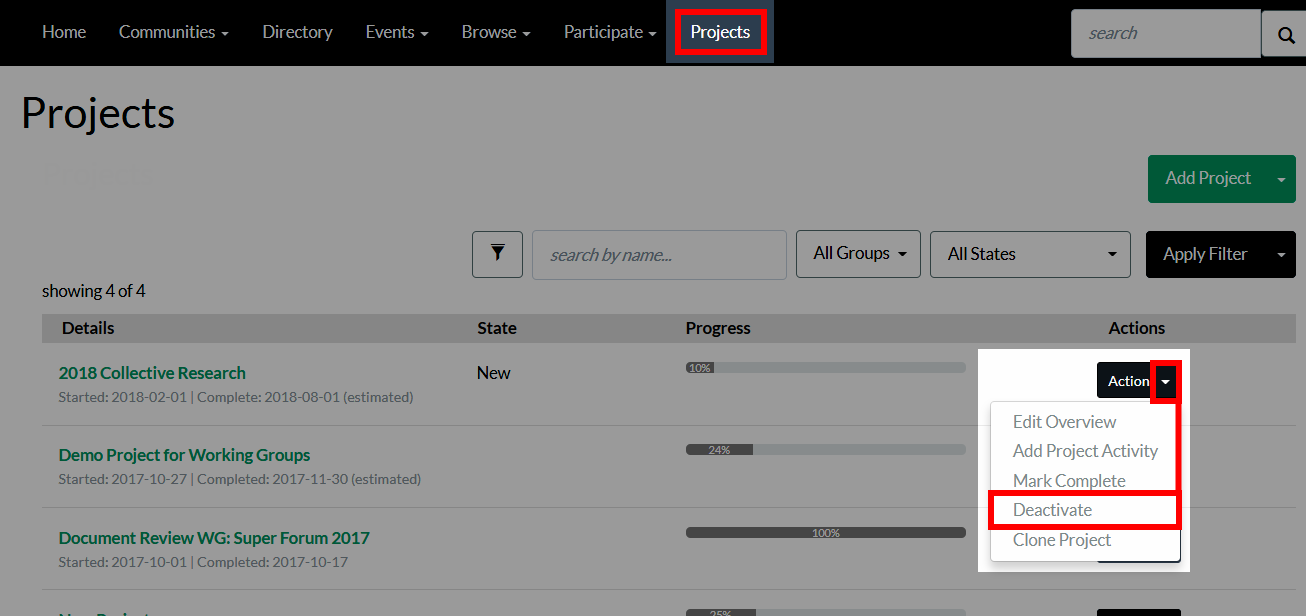
- In the resulting pop-up, you'll have an opportunity to send a notification and personalized note to various stakeholders about the Project's deactivation.
- When ready, click Deactivate to confirm the deactivation. It will be removed from the project list and no longer available.
Delete a Project
- Click Projects on your Thrive Community site's navigation bar.
- Click the title of the Project you want to delete.
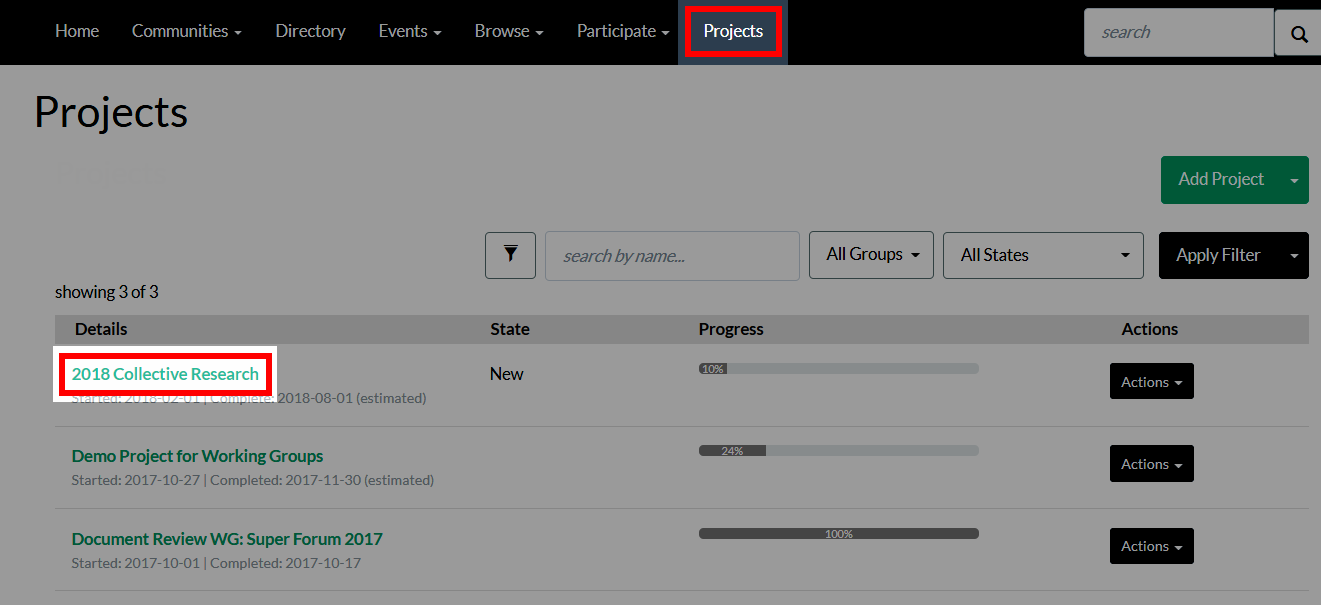
- Select Delete from the Actions menu. On the resulting page, you'll be notified that deleting the Project cannot be undone, and that its associated items will be removed (a list of these items are provided for your reference). At this point, you're also given an opportunity to send a notification and personalized note to various stakeholders about the Project's deletion.
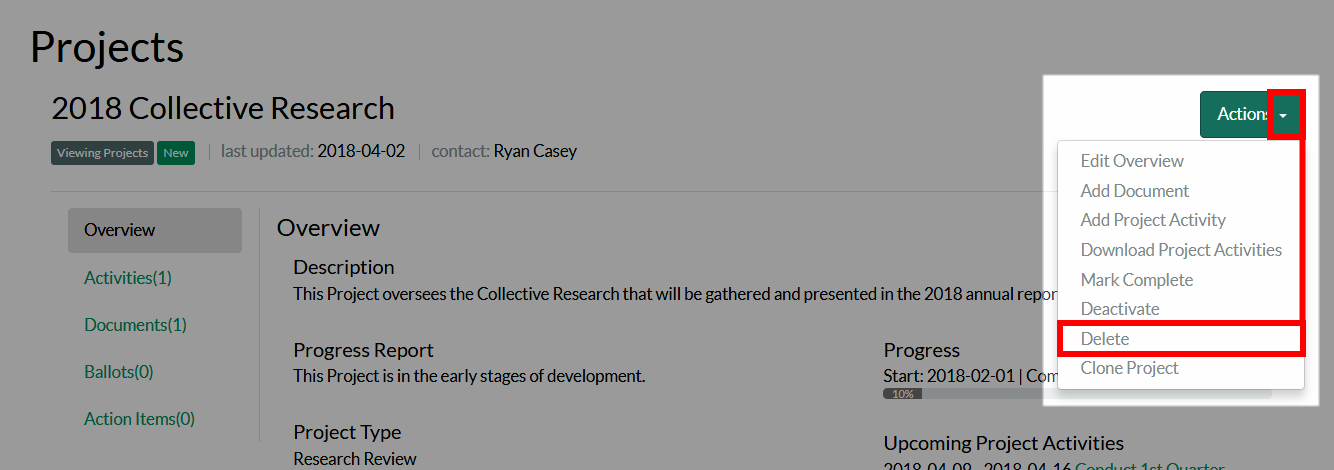
- When ready, click Delete to confirm the deletion. It will be removed from the project list and no longer available.
Clone a Project
- Click Projects on your Thrive Community site's navigation bar.
- Select Clone Project from the Actions menu associated to the Project you want to clone (i.e, copy).
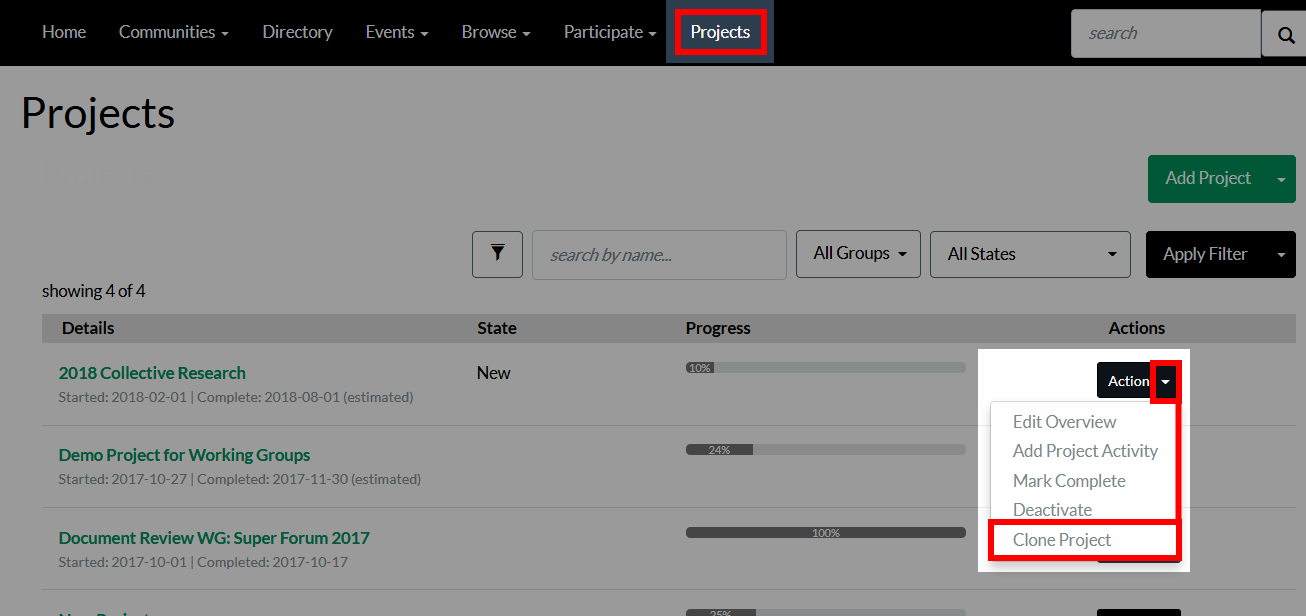
- In the resulting pop-up, give the cloned Project a name, and then click Clone. An exact copy of the Project will be listed on the Projects page.