Event Engagement makes it easy to search for and locate attendees on a dedicated Attendee Search page. When searching, the more criteria you provide the more focused the search will be (i.e., there will be fewer, but more refined, results).
NOTE: This page searches for attendees and speakers. If you want to limit your search to speakers, use the Speaker Search page (see Search for Speakers).
Access the Attendee Search page
To access the Attendees search page, click Attendees in your site's top navigation.
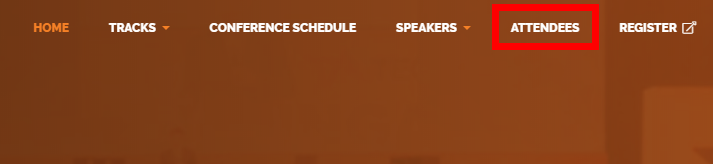
How to search
The search page has two search options:
- BASIC SEARCH - The simplest search in which you can find attendees by First Name, Last Name, Company Name, and Email Address.
- ADVANCED SEARCH - The same options as the Basic search but with the added ability to search by geographical location.
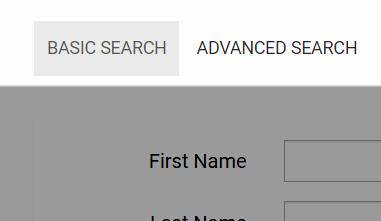
To search for attendees:
- Click the appropriate tab at the top to select your search method (Basic or Advanced).
- Type a value in any of the fields.
- Click FIND ATTENDEES.
- Review the search results on the results page.
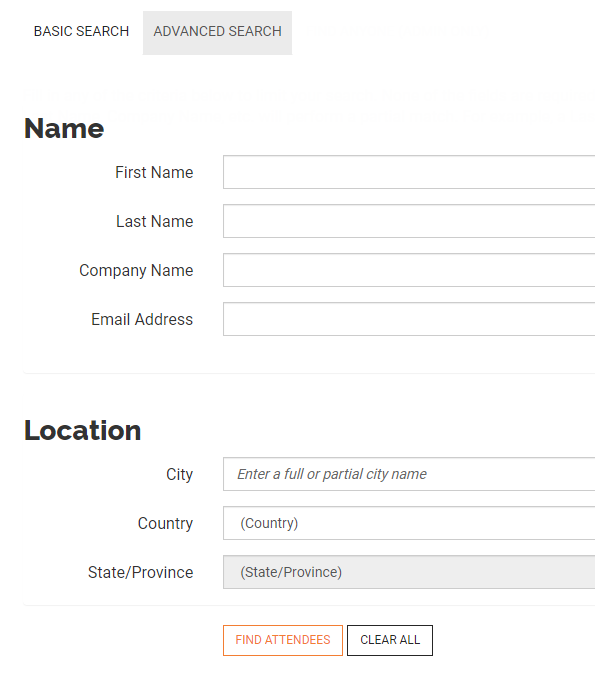
Notes on searching
- You can search using letters, numerals, and/or special characters.
- You can perform partial searches. For example, a First Name search for "jo" will find everyone whose first name starts with "jo," like John, Jon, Jonathon, etc.
- The search fields are not case-sensitive.
- The search will return a maximum of 200 results.
- This search recognizes the percent symbol (%) as a wildcard character.
- None of the fields are required, but you must input something in at least one of the fields for the search to run.
Search results
The results page displays a count of how many matches were found, and the results are presented in a grid format. If no records display, click BACK TO SEARCH OPTIONS and try different criteria.
Manage the results
You can do a number of things right from the results list.
- If your search returned a lot of results, click the arrows in the page-navigation in the lower left to move through the results pages.
- Click a speaker's name to access their profile page.
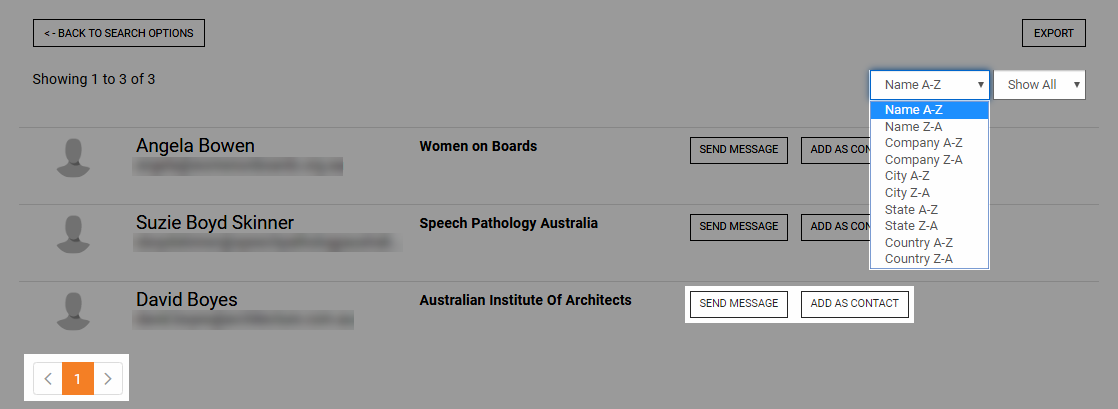
To the upper right of the grid:
- Click the Name A-Z dropdown to choose a different sort option. The page will refresh and re-order the list.
- Click Show All to display all search results.
Registrant/Speaker profiles & connecting with others
- See Profile Overview to learn more about registrant/speaker profiles.
- See Connect with Other Registrants to learn the various methods you can connect with other registrants and speakers.