
The Higher Logic mobile app, Connected Community, has one associated report: Mobile App Download Counts. The report provides information on users who have downloaded and logged into the mobile app for the first time during a specified date range.
Access the report
- In the Admin Toolbar, click Admin.
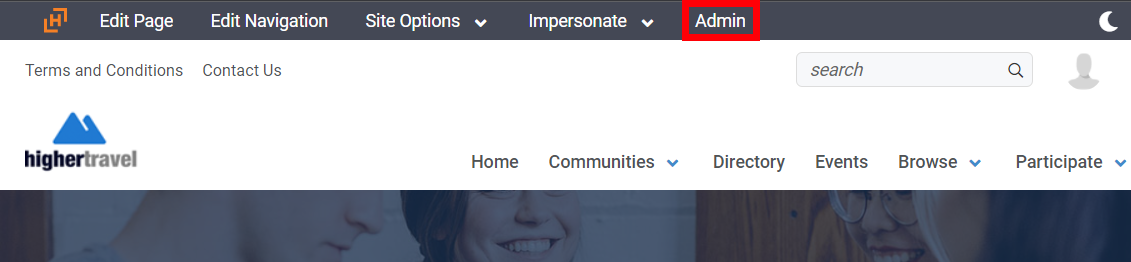
- Navigate to Pages > Reports.
- Click the Logins tab.
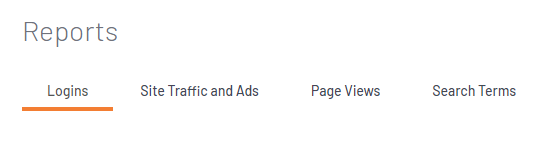
Generate a report
- Specify a date range in the Start Date and End Date fields.
- Click View Report.
The report displays on the page.
- It graphs the number of first-time logins per day during the specified date range.
- Tables above the graph count the total first-time logins and "unique" first-time logins (i.e., one per user per day).
- Click a bar on the graph to view a separate report with details of each user who logged in for the first time on that day.
Report management options
- There are several options at the top of each report that you can use to navigate, refresh, and export its data.
- Some reports feature additional options, such as filtering data via date ranges or choosing specific items to report on (e.g., a specific Automation Rule or community).
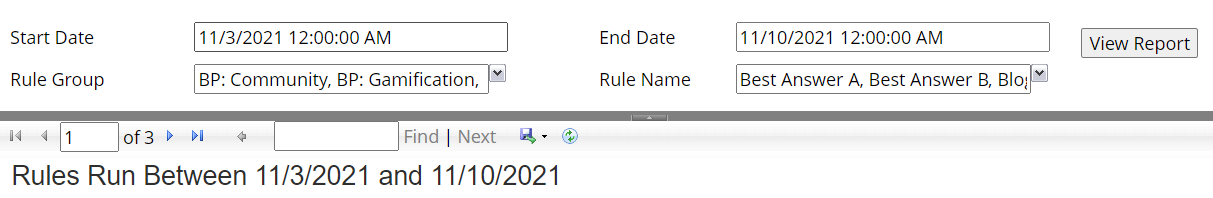
All of the available options are described in Admin Reports.
Related articles
- Logins Reports describes the other reports that are available on the Logins tab of the Reports page.