In Higher Logic Thrive Marketing Professional, you can store information about your contacts in Profile Fields. There are different types of Profile Fields (such as free-form fields and picklists) for a variety of uses.
Access Profile Fields
To view your account's Profile Fields, navigate to Contacts > Profile Fields.
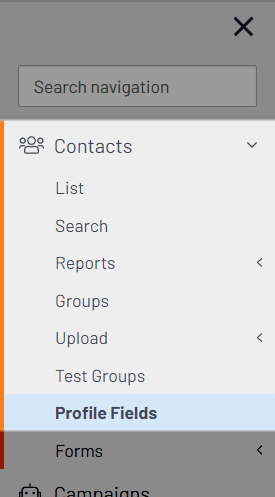
Profile Fields types
You can create the following types of Profile Fields:
- Personal Information - Accommodates a variety of data types. It's used as a personalization field in messages, and can be used for targeting. See Personal Info Profile Fields.
- Demographics - Has a limited set of values, such as gender, state, and country. See Demographic Category Profile Fields.
- Interest - Helps you to organize your contacts so that you can build interest-based target groups to which you can send messages. See Interest Profile Fields.
- Opt-outs - Allows contacts to indicate they want to stop receiving a certain type of message, as opposed to universally unsubscribing from all your messages. See Opt-Out Profile Fields.
Related articles
- See Create & Manage Profile Fields to learn how to create, edit, and delete Profile Fields, as well as how to export a list of your Profile Fields.