This article details a current Known Issue. When the issue is resolved, the article will be archived.
TIP: See Known Issue Descriptions & Targets for Resolution for information about how Higher Logic classifies issues and the associated target-resolution times.
Description
This issue pertains to both List Builder and Automation Rules.
After selecting the criteria "is in the specified state/province" you'll notice that Washington (US) and Western Australia (AU) are listed together in the dropdown; this prevents you from filtering data for just Washington (US) or Western Australia (AU).
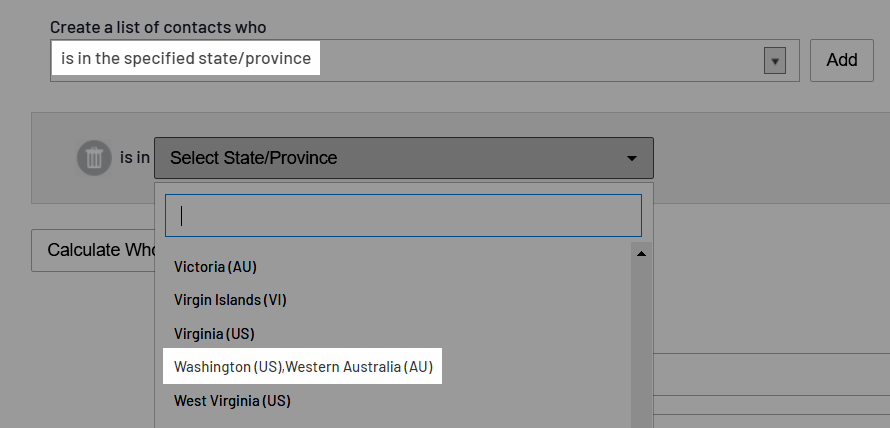
NOTE: This issue also applies to Northern Territory (AU) and Northwest Territories (CA). Apply the same principle outlined in the workaround below to resolve this issue.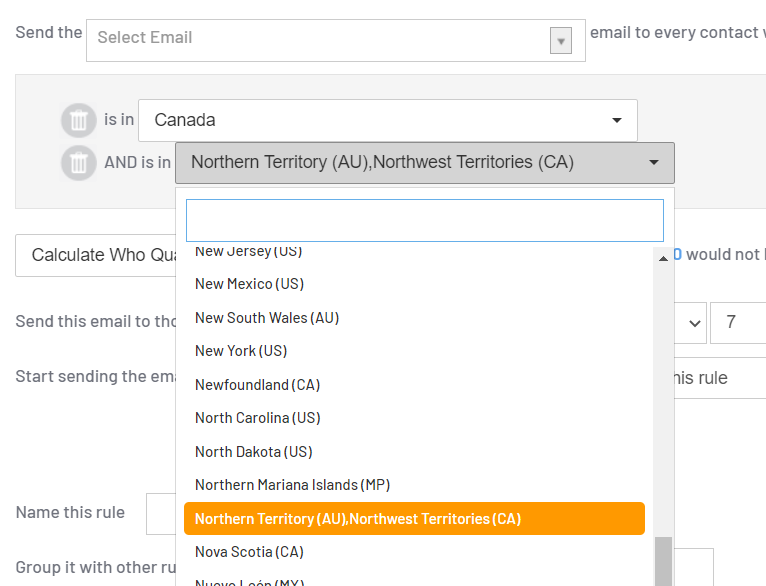
Workaround
The workaround here is to first select a country and then the state or province. Let's look at an example where we filter to Washington (US):
- Select the "is in the specific country" criteria
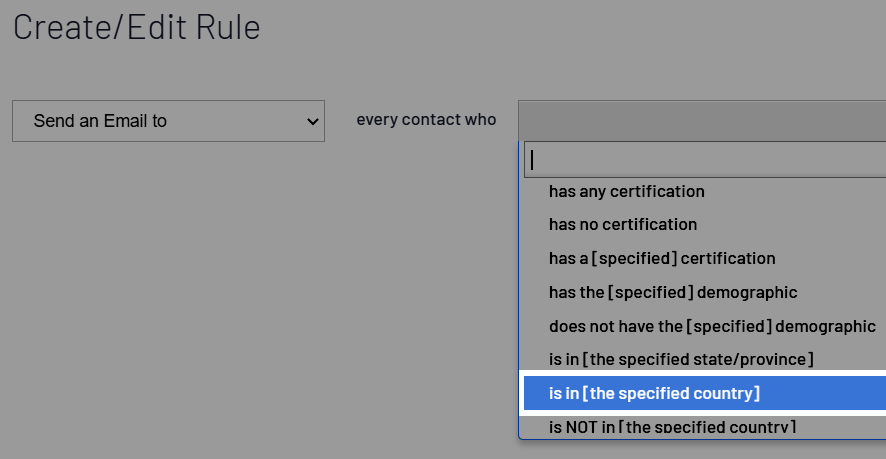
- Set it to United States.
- Add another criteria: "is in the specified state/province."
- Set this one to the Washington (US),Western Australia (AU) option.
NOTE: While the menu option still shows both the state and province bundled together, it will filter to just Washington (US) when the rule is run because we set the country to United States. This is a visual bug only.
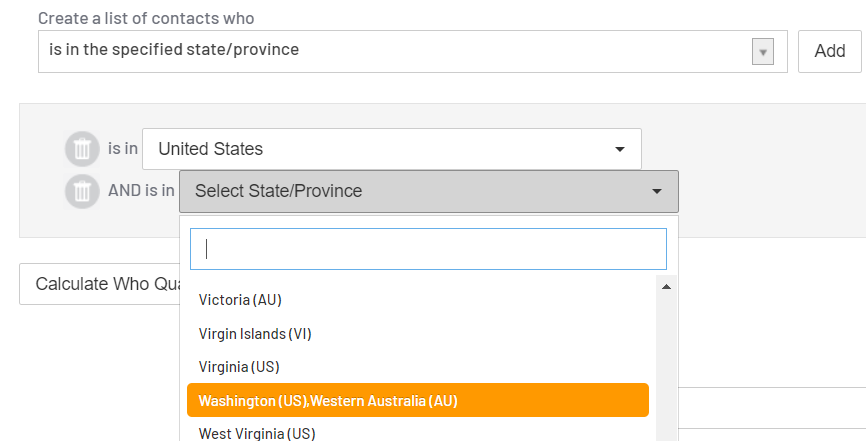
Resolution
- Severity: Minor
- Resolution: No immediate target timeline.
- Reference ID: 11386